
Excellent cosmetic condition - looks like new and saves you money.


Save money
Enjoy significant savings without compromising on quality.

Reduce waste
Reduce electronic waste and lower your carbon footprint.

Extensively tested
Every refurbished device is rigorously tested and repaired by certified technicians.

BSI Kitemark Certified
This device meets the BSI Kitemark™ certification standards, guaranteeing its quality and safety.

Warranty included
This device is protected with a warranty covering both parts and labour.
Sleek and Professional 14-Inch Design
The Dell Latitude 7410 features a compact 14-inch display that strikes the perfect balance between portability and screen real estate. Whether you're commuting to the office or working from home, this sleek and lightweight laptop fits easily into most bags and offers a sharp, clear view that's ideal for multitasking, video conferencing, and presentations. Its premium build and professional aesthetic make it a great choice for both business environments and on-the-go professionals.
Powerful 10th Gen Intel® Core™ i5 Performance
Under the hood, this laptop is powered by a 10th generation Intel® Core™ i5 processor, delivering reliable speed and performance to handle everyday business applications with ease. From spreadsheets and reports to conference calls and browsing, the Latitude 7410 ensures smooth responsiveness, allowing you to work more efficiently without lag or slowdowns.
Generous 16GB RAM for Seamless Multitasking
Equipped with 16GB of RAM, the Latitude 7410 is built for multitasking. You can easily run multiple applications at once—whether it's switching between tabs, running productivity software, or working with large files—without experiencing a drop in performance. This makes it especially useful for users who rely on efficient workflows and constant task switching throughout the day.
Fast and Secure 256GB SSD Storage
The 256GB solid-state drive (SSD) not only offers quick boot-up times and fast file access but also provides ample space for documents, media, and essential software. SSD technology is more durable and energy-efficient than traditional hard drives, helping keep your laptop quieter and more responsive while ensuring your files are stored securely and reliably.
Business-Ready with Windows 11 Pro
Preloaded with Windows 11 Pro, this device supports advanced security features, intuitive productivity tools, and enterprise-level IT management. Designed with professionals in mind, Windows 11 Pro helps streamline your workflow while protecting sensitive data with encryption, remote desktop access, and more.
Versatile Connectivity Options
Stay connected with a wide range of ports, including USB-C, USB-A, HDMI, and an audio jack. The laptop also supports fast wireless connectivity, making it easy to join meetings, access the cloud, and connect to peripherals without hassle. Whether you’re in the office or working remotely, the Latitude 7410 keeps you reliably connected.
Built for Long-Term Use
Dell’s Latitude series is known for its durability, and the 7410 is no exception. Built with quality materials and tested against rigorous standards, this laptop is engineered to handle the wear and tear of daily business use. It's a dependable choice for professionals who need consistent performance in demanding environments.
What's in the Box?
- Laptop
- Power adaptor
When setting up your new unit you will need to activate your Microsoft License Key. Follow the simple step by step guide to find out how to do so, it is really quick and easy to do!
How to activate your Microsoft License Key »













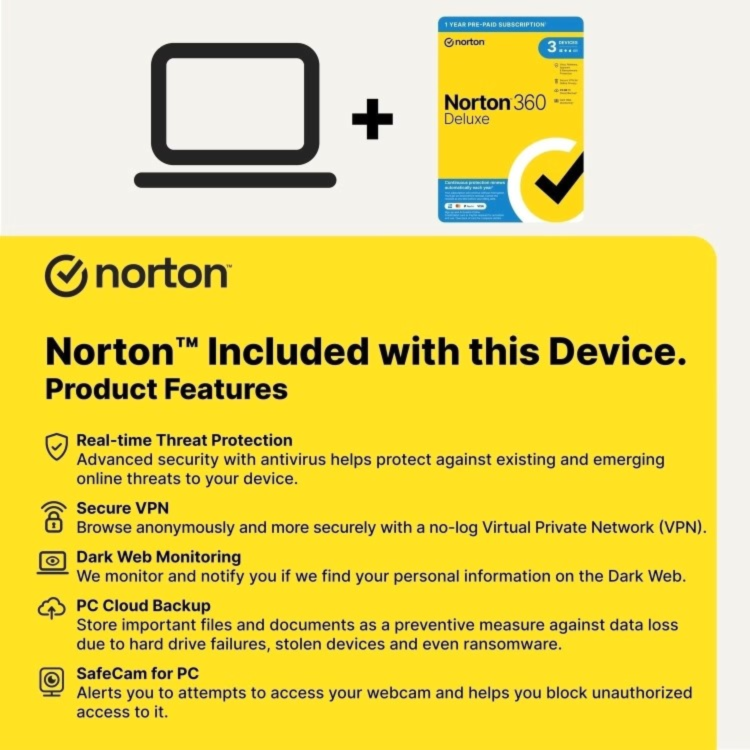















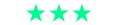














Question from Bruce: Asked on 11/12/2025 Are there annual fees for the Windows 11 pro?
Hi, Windows 11 Pro comes pre-installed on the laptop with no annual fees; any subscriptions are only for optional Microsoft services.
Thank you.
Question from Paul: Asked on 20/10/2025 I am asking this question a second time.
Does this 7410 have a WiFi network adapter?
Your spec sheets says "bluetooth" next to WiFi, which isn't very helpful.
Hi Paul,The Dell Latitude 7410 does indeed come with both WiFi 6 (802.11ax) and Bluetooth functionality, allowing for fast wireless internet connections and Bluetooth device pairing.Thanks!
Question from Paul: Asked on 19/10/2025 Hi, under connectivity the spec sheet for this 7410 says this:
Wifi Bluetooth
This suggests their is no native WiFi support, but one has to use a Bluetooth dongle.
Is this true?
Seems hard to believe.
Does this therefore have native WiFi support?
Thanks.
Hi Paul,The Dell Latitude 7410 comes with native Wi-Fi and Bluetooth support, so you do not need a separate dongle. The “WiFi Bluetooth” listing on the spec sheet simply indicates that both wireless technologies are built in.Thanks!