Flat Monitors
Flat monitors are the most common type of monitor. They are typically rectangular in shape and have a flat screen. Flat monitors are a good choice for general use, as they offer a wide viewing angle and good image quality.
Shop now »
Staff pricing will be applied on all products. Cha-ching!
Lets GO »Get sales advice from our team 7 days a week
0871 244 0934
If you are serious about gaming, then a gaming monitor is a worthwhile investment. Gaming monitors typically have faster response times and higher refresh rates than traditional monitors, making them ideal for fast-paced games. A good gaming monitor will improve the look and feel of your games, giving you a competitive edge.

A gaming monitor is a type of computer monitor that is specifically designed for gaming. It typically has features that make it better suited for gaming than a regular monitor, such as higher refresh rate, lower response time and wider viewing angles. In addition to these features, gaming monitors often have other features that make them more appealing to gamers, such as HDR support, G-Sync or FreeSync compatibility and ergonomic design.

A gaming monitor is a type of computer monitor that is specifically designed for gaming. It typically has features that make it better suited for gaming than a regular monitor, such as higher refresh rate, lower response time and wider viewing angles. In addition to these features, gaming monitors often have other features that make them more appealing to gamers, such as HDR support, G-Sync or FreeSync compatibility and ergonomic design.
Monitors come in a variety of shapes and sizes, each with its own unique advantages and disadvantages. Three of the most popular types of monitors are flat, ultrawide, and curved.

Flat monitors are the most common type of monitor. They are typically rectangular in shape and have a flat screen. Flat monitors are a good choice for general use, as they offer a wide viewing angle and good image quality.
Shop now »
Ultrawide monitors are wider than traditional monitors and a great way to get the benefits of a multi-monitor setup without taking up as much desk space. They offer a more immersive viewing experience, making them ideal for gaming and productivity. Ultrawide monitors can be either curved or flat.
Shop now »
Curved monitors offer a wider field of view than flat monitors, which can provide a more immersive viewing experience. The curvature of a monitor is measured in "R" units, with lower numbers indicating a greater curve. Curved monitors wrap around your field of vision, which can help to reduce eye strain during gameplay.
Shop now »The sharpness and clarity of a displayed image are determined by the monitor's resolution, which represents the total number of distinct pixels that can be shown along each axis. A higher resolution translates to a sharper picture quality.

1080p resolution
FHD (1920 x 1080 pixels) is the most common and practical resolution for everyday computing, office work, and casual gaming. It provides a clear, high-definition picture ideal for monitors up to about 27 inches. Since it needs less graphics card power than higher resolutions, it is a cost-effective option that helps deliver high frame rates, which is particularly good for fast-paced gaming.

2K resolution
The term '2K' is often used interchangeably in consumer monitors for the QHD or WQHD resolution, which is $2560 \times 1440$ pixels. This offers significantly sharper detail and more screen workspace than standard Full HD ($1080\text{p}$), making it a popular choice for a good mix of visual quality and performance, especially on 27-inch screens and larger.

4K resolution
4K monitors, also known as Ultra High Definition (UHD), feature a 3840 x 2160 pixel resolution—four times that of a standard 1080p screen. This higher pixel count delivers exceptional detail and sharpness, especially on displays 27 inches and above. They are the top choice for professionals in graphic design and video editing, and for gamers seeking the best visual quality, though running games at this resolution needs a high-end graphics card.

5K resolution
5K resolution (5120 x 2880) gives you 77% more detail than standard 4K displays, offering maximum screen real estate for demanding tasks. This premium pixel density is perfect for professional creative workflows, letting you edit high-resolution video or view large images without constant scrolling. You'll need strong hardware and a suitable connection to get the best from this high-end visual experience.
Experience stunning visuals and ultra-smooth action with a display built for speed, featuring a fast response time, high refresh rate, and innovative Dual Hz technology.
Monitor dimensions are measured diagonally, corner to corner. Sizes widely available span from small 24-inch panels up to expansive 32-inch and Ultrawide models. The best size depends on your specific gaming needs and desk space.
For competitive gamers targeting esports titles, the 24-inch size paired with 1080p resolution lets your eyes track fast action across the screen with minimal effort. This format keeps hardware demands low, letting you push very high refresh rates, which is a clear performance benefit.
The 27-inch monitor is now the most frequently selected size by UK buyers. This size pairs perfectly with 1440p (QHD) resolution. This combination offers a noticeably sharper picture than 1080p without demanding the extreme power of a 4K card to run games smoothly. It gives you a great field of view for the latest single-player adventures too.


Monitor response time is the speed it takes for a screen's pixels to shift from one colour to the next.
A faster, lower response time is always preferred because it means the screen can keep up with quickly changing images, which is especially important in gaming and fast-action videos.
Low Response Time (e.g., 1ms): This minimises image ghosting and motion blur, giving you sharper, clearer pictures during intense, rapid gameplay. If you play fast-paced games (like shooters or racing), aim for 1ms or less.
Higher Response Time (e.g., 5ms+): This can result in a visible blur or 'trail' behind moving objects, which detracts from the viewing experience.
The refresh rate of a monitor states the number of times per second the picture on the screen is updated, which is measured in Hertz (Hz). More updates per second result in a smoother, less choppy image—a key factor in screen clarity and responsiveness.
Standard Use (60Hz to 75Hz): A refresh rate of 60Hz is the basic standard. This is perfectly suitable for everyday computing like web browsing, writing documents, and watching films, as most video content plays at a lower frame rate. Stepping up to 75Hz offers a small, but noticeable, increase in smoothness for general tasks.
Casual Gaming (100Hz to 120Hz): For casual gamers, or those playing story-driven titles, a monitor between 100Hz and 120Hz provides a great balance. You'll see a clear improvement in smoothness and motion handling compared to 60Hz, making the game more enjoyable.
Competitive Gaming (144Hz and Above): If you're into fast-paced, competitive games like first-person shooters, a 144Hz monitor is the current gold standard. This higher rate offers a significant edge by showing you action updates quicker. For top-tier competitive play, 240Hz or even higher cuts down on response time to a minimum, ensuring you react to the most current on-screen information.


Dual refresh rate gaming monitors offer a strategic advantage by giving you the flexibility to prioritise either speed or visual quality depending on the game you are playing. These displays permit a user to switch between a high-resolution mode, such as 4K UHD at an impressive 144Hz or 165Hz for graphically intensive titles, and a lightning-fast mode, such as 1080p at up to 360Hz, which reduces motion blur and lag in competitive esports games
This adaptability means you can eliminate visual issues like screen tearing and judder, as the monitor’s refresh rate dynamically aligns with your PC's frame rate, especially when paired with technologies like AMD FreeSync or NVIDIA G-SYNC Compatible via modern HDMI 2.1 connectivity, ensuring consistently smooth, responsive gameplay across every scenario.
Panel Type
Panel type is the material the monitor screen is made from.

IPS (in-plane switching) panels
This parallel alignment gives you the best colour accuracy and consistency straight-on and from wide angles. If you are a graphic designer, video editor, or just want games and movies to look exactly as the creator intended, IPS is often the top LCD choice. Modern IPS panels now match TN speeds for gaming.

VA (vertical alignment) panels
They deliver a native contrast ratio often three to four times higher than IPS or TN (2500:1 to 4000:1). This means blacks are much deeper than standard LCDs, giving images a real sense of depth and making HDR pop more than on IPS displays (without local dimming). They offer a good balance of colour and speed, and modern VA panels have significantly improved their response times, largely mitigating the historically slower motion handling.

OLED panels
When a pixel is off, it emits zero light, creating a true, perfect black. This results in an infinite contrast ratio, meaning the difference between the brightest white and darkest black is absolute. This is unmatched for cinematic viewing and deep HDR. Response times are practically zero.

QD-OLED panels
QD-OLED keeps the perfect blacks and instant response of OLED. By using Quantum Dots, it achieves a wider and purer colour gamut and often higher peak colour brightness than standard OLEDs. It generally provides a more vibrant and "punchy" image than standard OLEDs because of this enhanced colour/brightness combination.
When choosing your monitor you need to think about connections you may need. If you plan to watch films and TV or edit photos and video you’ll need a range of ports. You may also consider a monitor with multiple USB ports, enabling you to easily connect game controllers, memory sticks, smartphones and other devices.
For modern displays and gaming gear, HDMI 2.1 is the crucial standard to seek, as it provides the necessary bandwidth for high frame rates like 4K at 120Hz and supports key gaming advantages such as VRR and ALLM for smooth, responsive visuals.


DisplayPort is the preferred modern digital connection for high-spec PCs and monitors, handling uncompressed video and audio. The newest versions, such as DisplayPort 2.1, provide huge bandwidth to support high refresh rate 4K and 8K visuals. It also includes built-in features to synchronise the screen refresh with the graphics card, giving gamers a smoother, tear-free picture.
USB ports on monitors act as a desk hub, connecting peripherals like keyboards and mice, often allowing device charging. Monitors with USB-C offer superior convenience by transmitting video, high-speed data, and power all through that one cable to compatible laptops, simplifying your setup.


USB-C is the modern all-in-one cable solution, transmitting high-resolution video, fast data transfer, and power (PD) in a single connection. This capability replaces the need for separate docking stations and multiple cables, providing a vastly cleaner and simpler setup for charging and displaying content from a laptop or tablet.
Most gaming monitors do include built-in speakers. While convenient for casual use or when space is limited, these integrated speakers are often basic in quality, lacking the deep bass and clear positional audio that competitive gamers value. If you plan on using external speakers or headphones, you will need a monitor with an audio output port.


Some gaming monitors have built-in speakers, which means you can enjoy your games without having to connect external speakers.
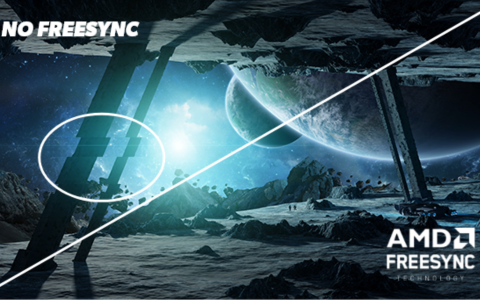
G-Sync and FreeSync are technologies that synchronize the monitor's refresh rate with the graphics card, which can eliminate screen tearing and stuttering.

For competitive gamers in fast-paced titles, high-quality monitors use a dedicated 'Game Mode' to bypass processing steps. This engineering greatly reduces input lag (often below 10), giving you immediate reaction times and a crucial competitive advantage where on-screen action feels direct.

HDR stands for High Dynamic Range. It is a technology that enhances the contrast and color range of a display. This results in images that are more realistic and immersive. We highly recommend looking for a gaming monitor that features HDR technology..

A console monitor is a type of monitor that is specifically designed for use with gaming consoles. Console monitors typically have a high refresh rate and low response time, which are important for gaming. They also often have a wider viewing angle than traditional monitors, which is important for playing games with friends or family.
What makes a monitor suited for consoles?

Refurbished gaming monitors are a great way to save money on high-quality monitors without sacrificing performance. They are typically much cheaper than new monitors, have the same features and specifications, are backed by a warranty, and help to reduce your environmental impact.
Shop now »
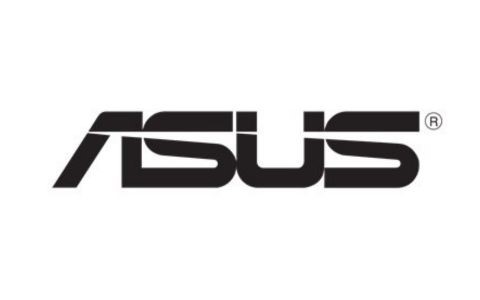






The best refresh rate for gaming depends on your budget, the type of games you play, and your personal preferences. A refresh rate of at least 120Hz is recommended for most gamers. If you're playing fast-paced games, a 144Hz monitor is a good option. If you're a competitive gamer, a 240Hz monitor may be worth considering.
Here are some additional factors to consider when choosing a refresh rate for gaming:
When choosing a monitor, it's important to consider your budget, the type of games you play, and your personal preferences.
The PS5 can output 4K resolution at 120 frames per second (fps). To get the most out of this, you'll need a monitor with a 4K resolution and a refresh rate of at least 120Hz.
HDMI 2.1 is the most recent version of the HDMI standard, and it's required for 4K 120Hz output. If you use a monitor with an older HDMI version, you'll be limited to a lower resolution or refresh rate.
In addition to 4K 120Hz output, HDMI 2.1 also supports other features that are beneficial for gaming, such as Variable Refresh Rate (VRR) and Auto Low Latency Mode (ALLM). VRR allows the monitor and the PS5 to synchronize their refresh rates, which can help to reduce screen tearing. ALLM automatically switches the monitor to a low-latency mode when gaming, which can improve input lag.
So, if you're looking for the best monitor to use with your PS5, you should look for a monitor with a 4K resolution, a refresh rate of at least 120Hz, and HDMI 2.1 support.
When buying a monitor for Xbox gaming, it's essential to look for a monitor with a high refresh rate, ideally 120Hz or above. This will ensure smoother motion and reduce screen tearing. Additionally, a low response time, preferably 1ms or lower, will minimize input lag, allowing for quick and precise gameplay.
The display resolution is also crucial. QHD or 4K (Ultra HD) are the most common options, and they will provide sharper visuals. HDR (High Dynamic Range) support is also worth considering, as it enhances color accuracy and contrast, resulting in more vibrant and realistic images.
Connectivity options like HDMI 2.1 or DisplayPort 1.4 will enable compatibility with the latest Xbox consoles and offer features such as variable refresh rate (VRR) and auto low latency mode (ALLM) for a smoother and more responsive gaming experience. For Xbox Series X, 4K @ 120Hz can be reached via HDMI 2.1. The Xbox Series S operates slightly lower at QHD/1440p @ 120Hz via HDMI 2.1.







