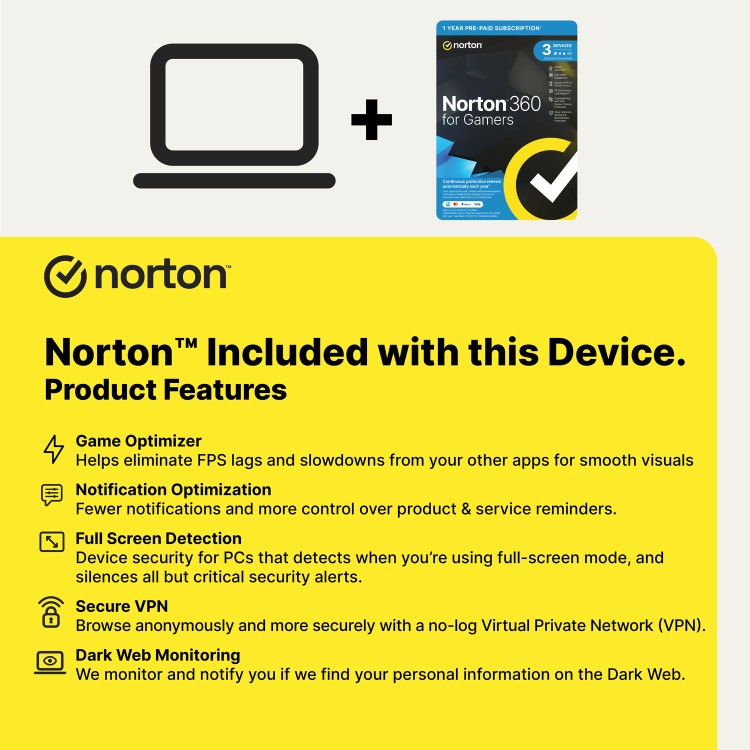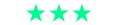
Good condition - Some scratches or dents


Save money
Enjoy significant savings without compromising on quality.

Reduce waste
Reduce electronic waste and lower your carbon footprint.

Extensively Tested
Every refurbished device is rigorously tested and repaired by certified technicians.

Warranty included
This device is protected with a warranty covering both parts and labour.
The next phase of evolution is here: dive into the world of games in cyberpunk style, flex your sci-fi fashion, and outplay your opponent with revolutionary hardware. Incorporating a futuristic mechanized exterior design, the Cyborg 15 A12V is built to be the most ground-breaking, avant-garde gaming laptop.
SEE THROUGH DESIGN
The translucent parts on the keyboard and chassis, allows you to see through parts of the internals. With cybernetic-like trims and language from top to bottom, the Cyborg 15 A12V reimagine what the future entails.
THIN & LIGHT BODY
With a 1.98kg wieght and 21.95mm thinness, Cyborg 15 A12V is perfect for on-the-go gaming. The integration of aluminium material on cover gaurantees a smooth, high-quality feel on first contact and keeps it light.
CYBERPUNK-INSPIRED KEYCAPS
Highlighted neon WASD keys for faster and accurate in-game movements, with Sci-Fi accent space key, arrow keys and power button for added cyberpunk-style touch.
REINVENTING MULTI-CORE ARCHITECTURE
Cyborg 15 A12V equips the latest 12th Gen Intel Core i7-12650H processor, features with performance and efficiency cores, providing unprecedented boost in multitasking works and heavy games.
GEFORCE RTX 40 SERIES LAPTOPS BEYOND FAST
NVIDIA GeForce RTX 40 Series Laptop GPUs power the world’s fastest laptops for gamers and creators. Built with the ultra-efficient NVIDIA Ada Lovelace architecture, they bring a quantum leap in performance with AI-powered DLSS 3 and enable lifelike virtual worlds with full ray tracing. Plus, the Max-Q suite of technologies optimizes system performance, power, battery life, and acoustics for peak efficiency.
SMOOTH, SLEEK MOTIONS
Capture every movement with the sharp and smooth 144Hz IPS-Level display.
NEXT-GEN COOLING FOR NEXT-GEN GAMING
New CPU & GPU Shared-Pipe design enables real-time heat dissipation balancing between CPU & GPU for improved efficiency. In conjunction with MSI exclusive thermal grease, ensuring maximum performance under extreme gaming.