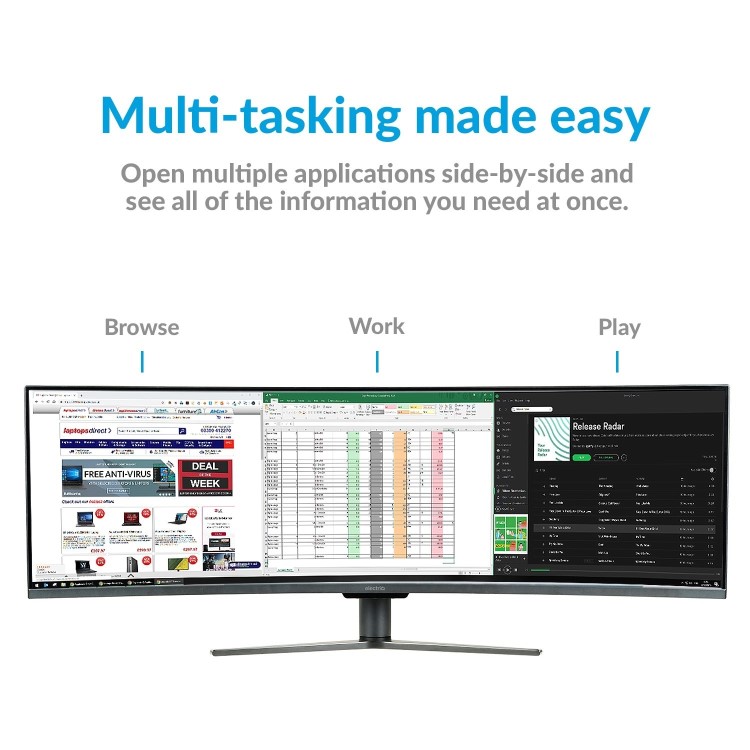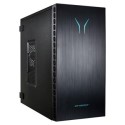Excellent cosmetic condition - looks like new and saves you money.


Save money
Enjoy significant savings without compromising on quality.

Reduce waste
Reduce electronic waste and lower your carbon footprint.

Extensively tested
Every refurbished device is rigorously tested and repaired by certified technicians.

BSI Kitemark Certified
This device meets the BSI Kitemark™ certification standards, guaranteeing its quality and safety.

Warranty included
This device is protected with a warranty covering both parts and labour.
Refurbished HP EliteDesk 800 G4 Core i5 8th gen 16GB 256GB Windows 11 Professional SFF Desktop
1 x electriQ 49SUWD144FSHQ-V3 49" QLED Full HD 144Hz Super UltraWide Curved Monitor
Processor
Intel Core i5 8th generation processor provides a good balance of performance and energy efficiency for everyday tasks and moderate computing needs.
RAM
16GB of RAM ensures smooth multitasking and allows you to run multiple applications simultaneously without experiencing significant slowdowns.
Storage
1TB NVMe storage provides fast read and write speeds, which results in quicker boot times, application launches, and overall system responsiveness.
Form Factor
The SFF (Small Form Factor) design allows for space-saving on your desk or in your workspace.
Windows 11 Professional
The desktop comes pre-installed with Windows 11 Professional, which offers enhanced security features, improved productivity, and a modern user interface.
Connectivity
The EliteDesk 800 G4 SFF likely comes with a range of connectivity options, including USB ports (USB 3.1 Gen 1 and USB 3.1 Gen 2), DisplayPort, HDMI, audio jacks, and Ethernet port, allowing you to connect various peripherals and accessories.
Graphics
The integrated graphics of the Intel processor should be sufficient for standard office work and multimedia consumption. However, if you plan to do graphics-intensive tasks like gaming or video editing, a dedicated graphics card might be beneficial.
Security
HP's EliteDesk series often includes robust security features like HP Sure Start (protects against BIOS attacks) and HP Sure Click (isolates internet browsing sessions to prevent malware).
Upgradeability
Depending on the specific model, the EliteDesk 800 G4 SFF may have room for hardware upgrades, such as adding more RAM, storage, or a dedicated graphics card.
Business-oriented feature
The EliteDesk series is designed for business use, so it may include features like remote management capabilities, TPM (Trusted Platform Module) for enhanced security.
When setting up your new unit you will need to activate your Microsoft License Key. Follow the simple step by step guide to find out how to do so, it is really quick and easy to do!
How to activate your Microsoft License Key »