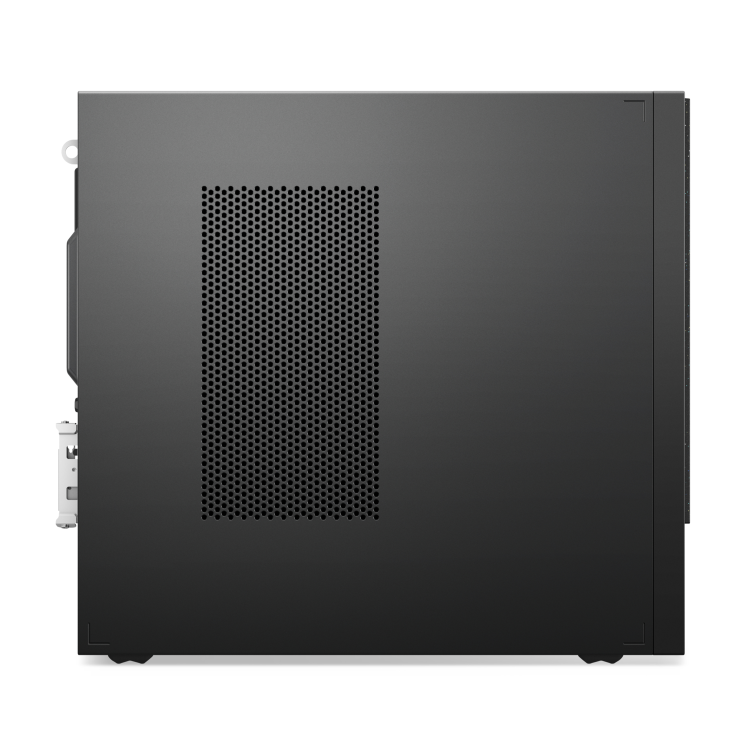Very good condition - may display light cosmetic marks


Save money
Enjoy significant savings without compromising on quality.

Reduce waste
Reduce electronic waste and lower your carbon footprint.

Extensively Tested
Every refurbished device is rigorously tested and repaired by certified technicians.

Warranty included
This device is protected with a warranty covering both parts and labour.
GRADE A2
*Please note that we upgraded the storage in this product from the original 12JH000XUK. This variant will come with 1 x 256GB NVMe and 1 x 256GB SATA SSD*
Small & powerful
The ThinkCentre Neo 50s Gen 4 Small Form Factor (SFF) packs a lot of power in a space-saving business PC. With up to 13th Gen Intel® Core™ processors, speedy DDR4 memory, and loads of HDD and/or SSD storage, this small form factor (SFF) desktop will zip through any task for improved productivity. And for optimal visuals, there’s a choice of integrated.
Certified 'Earth-friendly'
Buy a new PC and give the Earth a break. The compact, durable ThinkCentre Neo 50s Gen 4 SFF is paint-free, with a chassis built from 35% post-consumer content and packaging that's 90% expanded polyethylene (EPE), which is easier to recycle than many other packing materials. And it comes with multiple green certifications and credentials, with select models and components that are Energy Star® 8.0-compliant and EPEAT® Gold-registered (where applicable*).*Visit www.epeat.net for registration status by country.
Connectivity for any business need
A breeze to set up anywhere, the ThinkCentre Neo 50s Gen 4 Small Form Factor (SFF) is designed to bring you and your colleagues together, wherever you're working from. There are multiple front-and-back USB ports for peripherals and a range of video connection options—from VGA to DisplayPort to HDMI. Everything's smooth and fast, whether its’s connecting to other devices or collaborating online.
Cool & efficient—anywhere you work
With our Intelligent Cooling Engine (ICE) 5.0, system performance is optimized based on your workload. This enables superb energy efficiency, with over 40kwh per unit, per year in power savings. Additionally, the ThinkCentre Neo 50s Gen 4 SFF business PC has three operating modes for different workplaces, whether it’s an air-conditioned office, a hot restaurant kitchen, or a busy factory floor.
Upgradable. Expandable. Ready for anything
Easy to upgrade and expand, the ThinkCentre Neo 50s Gen 4 desktop can be customized to meet your computing needs today and tomorrow. It's compact but still has space, including PCIe slots, for you to easily add extra graphics or storage. Or, with an optional Smart Cable, you can simply connect to another PC and leverage the additional storage capacity as you work seamlessly between two devices.
Built to deliver peace of mind
Engineered with security in mind, ThinkCentre Neo 50s Gen 4 SFF PC has the discrete Trusted Platform Module (dTPM) 2.0 chip to encrypt your data and is integrated with ThinkShield, customizable end-to-end security for your PC and sensitive files. You can also use an optional Smart Cable Clip, padlock loop, or Kensington Security Slot™ to thwart physical theft, and Smart USB Protection to prevent data transfers via the USB ports.