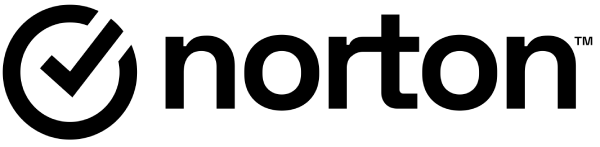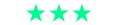Excellent cosmetic condition - looks like new and saves you money.


Save money
Enjoy significant savings without compromising on quality.

Reduce waste
Reduce electronic waste and lower your carbon footprint.

Extensively tested
Every refurbished device is rigorously tested and repaired by certified technicians.

BSI Kitemark Certified
This device meets the BSI Kitemark™ certification standards, guaranteeing its quality and safety.

Warranty included
This device is protected with a warranty covering both parts and labour.
Compact Yet Powerful Performance
The Lenovo ThinkCentre M920q is a mini desktop packed with the power of an 8th Gen Intel Core i7 processor, delivering exceptional speed and efficiency. Whether you're handling everyday office tasks, data processing, or multitasking with multiple applications, this desktop provides the performance needed to keep up with demanding workloads.
Seamless Multitasking with 16GB RAM
With 16GB of RAM, the ThinkCentre M920q ensures smooth and responsive multitasking. You can switch between multiple applications effortlessly, run virtual machines, or handle large spreadsheets without experiencing slowdowns, making it an excellent choice for productivity-focused users.
Fast and Reliable Storage with 512GB SSD
Equipped with a 512GB SSD, this mini desktop offers ample storage space while delivering rapid data access speeds. The solid-state drive ensures quick boot times, faster application launches, and improved overall system responsiveness, providing a seamless computing experience.
Compact and Space-Saving Design
Designed for modern workspaces, the ThinkCentre M920q features a sleek and compact form factor that fits easily on a desk or can be mounted behind a monitor. Its small footprint makes it ideal for offices with limited space, without compromising on performance or connectivity.
Enterprise-Grade Security and Windows 11 Professional
Running on Windows 11 Professional, the ThinkCentre M920q offers advanced security features such as BitLocker encryption and remote management capabilities. Built-in security solutions and BIOS-level protections help safeguard sensitive data, making this desktop a reliable choice for businesses and professionals who prioritize data security.
When setting up your new unit you will need to activate your Microsoft License Key. Follow the simple step by step guide to find out how to do so, it is really quick and easy to do!
How to activate your Microsoft License Key »