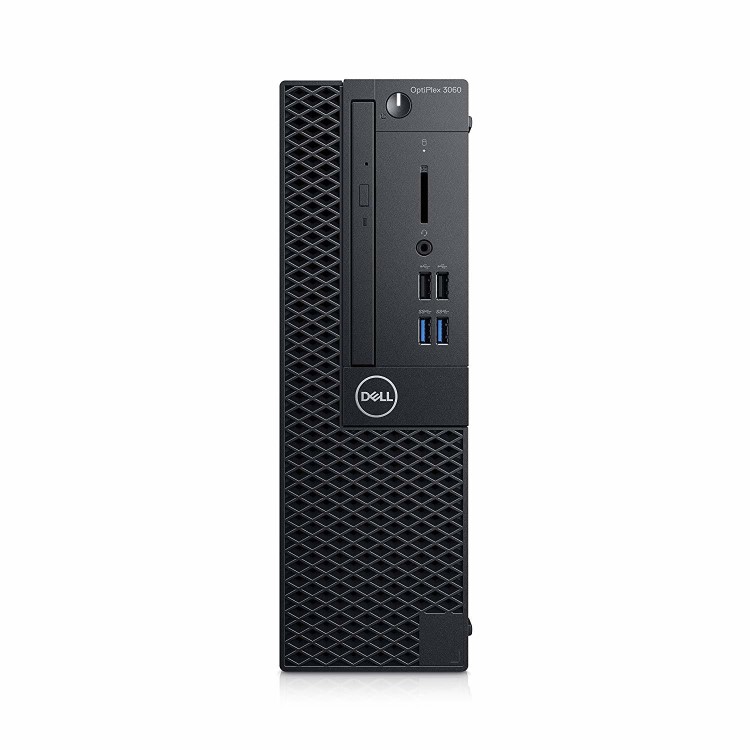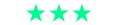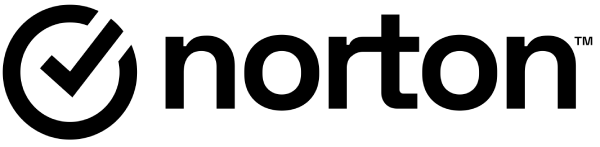Excellent cosmetic condition - looks like new and saves you money.


Save money
Enjoy significant savings without compromising on quality.

Reduce waste
Reduce electronic waste and lower your carbon footprint.

Extensively tested
Every refurbished device is rigorously tested and repaired by certified technicians.

BSI Kitemark Certified
This device meets the BSI Kitemark™ certification standards, guaranteeing its quality and safety.

Warranty included
This device is protected with a warranty covering both parts and labour.
Empower Your Workday with Unmatched Performance
Fuel your productivity with the formidable power of Intel 8th generation processors, capable of delivering up to Core i5 performance that revolutionizes your work experience like never before.
Seamless Connectivity
Elevate your workspace with convenient connections that support multi-monitor setups, ensuring you stay connected to your devices via USB PowerShare even when your system is powered down. Effortlessly expand your digital workspace for enhanced productivity.
Fortified Security
Rest easy knowing your work is safeguarded by Dell Data Security and TPM 2.0, reinforced by lockable cable covers chassis intrusion switch. With robust security measures in place, your valuable data remains protected from potential threats.
Streamlined Efficiency
Experience the epitome of efficiency with the compact, entry tool-less design and versatile mounting options of the OptiPlex. Enjoy easy serviceability and a clutter-free workspace, allowing you to focus on what matters most – your work.
Unmatched Manageability
Unlock unparalleled manageability with the world's most manageable desktop, designed to facilitate flexible and automated BIOS and system configurations through Dell Client Command Suite free tools. Effortlessly deploy, monitor, and update your OptiPlex fleet with ease.
Reliability You Can Depend On
Rely on the OptiPlex's built-to-last chassis, rigorously tested to meet military-grade MIL-STD 810G standards and undergo extensive component, accessory, and lifecycle testing. Withstanding the highly accelerated life test (HALT), OptiPlex ensures premium quality from concept to production, delivering unmatched reliability.
Advanced Data Security Solutions
Trust in Dell's innovative data security solutions to safeguard your most critical asset – your data. With Dell Data Guardian protecting data wherever it goes and Dell Endpoint Security Suite, powered by Cylance, stopping up to 99% of malware, rest assured that your sensitive information remains secure, allowing you to work with confidence and peace of mind.
When setting up your new unit you will need to activate your Microsoft License Key. Follow the simple step by step guide to find out how to do so, it is really quick and easy to do!
How to activate your Microsoft License Key »