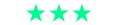
Good condition - Some scratches or dents


Save money
Enjoy significant savings without compromising on quality.

Reduce waste
Reduce electronic waste and lower your carbon footprint.

Extensively Tested
Every refurbished device is rigorously tested and repaired by certified technicians.

Warranty included
This device is protected with a warranty covering both parts and labour.
This is a graded product. A3 products may have minor exterior damage . All products are tested and are in good working order.
GRADE A3
Key Features
- Intel Core i5 12400F
- NVIDIA GeForce RTX 4070
- 16GB DDR4 RAM
- 1TB NVMe M.2 SSD
- CyberpowerPC Eurus Gaming Case
- 4x CyberpowerPC Hyperloop aRGB Fans
- 2 Years Parts, 5 Years Labour, Lifetime Technical Support
- Windows 11 Home, Free 1 year Norton VPN & 1 month XBox Game Pass
Intel Core i5 12400F Processor
The Intel Core i5-12400F allows you to compete with confidence or get immersed in new worlds with a revolutionary processor architecture that focuses on what matters more - Gaming! This processor is able to give you excellent performance.
NVIDIA GeForce RTX 4070
Get equipped for stellar gaming and creating with NVIDIA GeForce RTX 4070 graphics card. They’re built with the ultra-efficient NVIDIA Ada Lovelace architecture. Experience fast ray tracing, AI-accelerated performance with DLSS 3, new ways to create, and much more.
Windows 11 Home & 1 Month Free XBox Game Pass
You’ll also get Windows 11 fully installed meaning you’re ready to game straight out of the box. Cyberpower PC will also include 1 month FREE XBox Game Pass. Playtime. Anytime. Play the latest games with graphics that rival reality. Play with players on console. Play with the peripherals that you love. When it comes to playing your way, Windows 11 makes it happen.
Norton 360 for Gamers VPN
Get 1 year Norton 360 for Gamers VPN for FREE with your PC, saving up to £79.99. Whether you’re a casual or a hard-core gamer, Norton 360 for Gamers provides multiple layers of protection for your devices, game accounts, and digital assets. Browse more securely and anonymously by masking your IP address with a no-log VPN to help protect against DDoS attacks, doxxing and help prevent SWATing.
Norton 360 for Gamers offers VPN protection for up to 3 PCs, Mac, smartphones or tablets which mean you can use the VPN protection on your iPhone or Android Phone as well.
Why Cyberpower?
Cyberpower are an award-winning system builder based in Gateshead and one of the largest system builders in the United Kingdom. We’re a top-tier partner with the major brands such as Intel, AMD and Nvidia, meaning we’re serious about what we do and we have the pedigree to outdo the competition.
Please note: Images are for illustration purposes only and some components in the final systems may differ from those visible


































