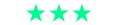
Good condition - Some scratches or dents


Save money
Enjoy significant savings without compromising on quality.

Reduce waste
Reduce electronic waste and lower your carbon footprint.

Extensively Tested
Every refurbished device is rigorously tested and repaired by certified technicians.

Warranty included
This device is protected with a warranty covering both parts and labour.
Stay connected, stay free
The first mainstream 5G laptop in the industry, the IdeaPad 5G is meant to go places. This 14" laptop features 5G connectivity, a thin & light design. Use it wherever there’s a cellular signal, leave your charger behind, and enjoy its FHD display and user-facing speakers.
Free yourself from WiFi
Use the IdeaPad 5G untethered. Connect wherever you have a cellular signal, via 5G. Work from wherever you are—safely, speedily, and reliably—without having to search for a WiFi network. Stay connected, almost anywhere.
True mobility
At less than 2.7lbs and thinner than 0.6", the 5G is easy to bring along with you anywhere.
Great looks—both chassis and display
This sleek laptop features a stylish Light Silver finish and a 14" FHD (1920 x 1080), narrow-bezeled display. The display also covers 100% of the sRGB color space, for vivid visual quality whether you’re watching a movie, looking at images, playing a game, or just surfing the web.
Smart features for your convenience
This laptop includes an instant-on feature, so you never have to wait. Its two 2W Dolby Audio speakers are user-facing, for a superior sound. Modern standby lets you resume use immediately when it's powered down, and it can charge devices during that time. Its 720p infrared (IR) camera allows you to log in hands-free, while its dual array mics produce crystal-clear videoconferences and chats.
Processor: Qualcomm Snapdragon 8c
This is a mobile processor designed for laptops, known for power efficiency and good performance for everyday tasks.
RAM: 8GB
This is a decent amount for multitasking and running most common applications.
Storage: 256GB
This provides a reasonable amount of storage for documents, pictures, and some software.
Operating System: Windows 11
This is the latest version of the Windows operating system, known for its modern interface and improved features compared to Windows 10.
Connectivity: 5G
High-Speed Internet: 5G is the fifth generation of wireless communication technology. It offers significantly faster download and upload speeds compared to 4G, making it ideal for tasks that require a lot of bandwidth, such as streaming high-definition video, online gaming, and large file downloads.
Design
Comes in a clean, sleek design with a focus on portability and usability.



































