QNAP TS-464
Best Choice for Home NAS of 2023 by Wirecutter, The New York Times
.jpg)
TechRadar Pro Picks Award Winner

Best Choice for Home NAS
.jpg)
One Touch Copy Backup USB 3.2 Gen 2
.jpg)
Use your NAS like a PC

.jpg)
.jpg)
.jpg)
.jpg)
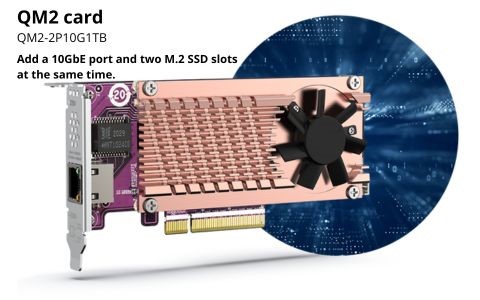
.jpg)
.jpg)
NEW-GENERATION QUAD-CORE PROCESSOR FOR OPTIMISED PERFORMANCE
Upgrade to dual-port 10GbE with a PCIe network card
With a superior hardware design, you can install a dual-port 10GbE network card QXG-10G2TB in the TS-464. Combining 10GbE networking, quad-core processor, and M.2 SSD caching, the TS-464 unleashes its full performance potential.
Expand storage capacity up to 16 hard drives
TS-464 supports a storage capacity of up to 72 TB by installing four 3.5-inch 24 TB hard drives in RAID 5. By connecting a TL-D1600S QNAP storage expansion unit, you can add an additional twelve hard drives to the TS-464 to achieve up to 330TB storage space to meet growing storage requirements.
Install M.2 NVMe SSDs for cache acceleration or efficient tiered storage
If you have a huge number of small files requiring read/write operations, you can easily boost IOPS of TS-464 by configuring its two M.2 SSDs as a cache disk. When transmitting bigger files, you can create a storage pool with two M.2 SSDs. With Qtier automatically moving hot data to SSD and cold data to hard drives, TS-464 allows you to enjoy exceptional application performance.
ACCELERATE AI-POWERED IMAGE RECOGNITION AND CACHING WITH TPU AND PCIE EXPANSION
By leveraging a Edge TPU to QNAP AI Core (the AI-powered engine for image recognition), the TS-464 can perform high-speed face and object recognition. Edge TPU enables QuMagie to quickly process thousands of photos with high-speed AI Image recognition and classification, and QVR Face to analyze real-time video for instant facial recognition.
Abundant I/O capabilities with PCIe expansion
QNAP offers a wide range of expansion cards to add versatile functions to your NAS. The TS-464 has one PCIe Gen 3 x2 slot that supports various expansion cards for expanding application potential.
One Touch Copy backup with USB 3.2 Gen 2
TS-464 provides two 10Gbps USB 3.2 Gen 2 ports for faster file transfer to/from USB 3.2 Gen 2 devices. The One Touch Copy button also allows you to back up the contents of USB devices to the TS-464 with a single button press.
Smoother mobile experience with GPU
Taking a lot of photos with your smartphone? Qfile mobile app will help you free up space by automatically backing up photos to the TS-464. With Intel® UHD Graphics, the TS-464 greatly speeds up converting videos to 1080p / 720p, allowing for smooth streaming to mobile devices over varying mobile network speeds.
Use your NAS like a PC
QNAP’s exclusive Virtualization Station enables running multiple Windows®/Linux® virtual machines. By connecting a keyboard, mouse, and HDMI™ monitor, you can easily use the TS-464 as a PC.
QTS 5 FAST, SMOOTH AND EASY-TO-USE!
The TS-464 comes with the QTS 5 operating system as standard, providing a next-generation usage experience with an updated system kernel, optimized user interface, and advanced security features.
A health check for your hard drives
Hard drives are at the heart of your NAS, and ensuring their long-term health and reliability is absolutely crucial. QNAP provides various methods and tools to help you monitor hard drive health, ensuring that you can take proactive decisions to safeguard your data and files.
S.M.A.R.T. and back block scanning
If any of the S.M.A.R.T. values are reported as abnormal, or bad blocks are detected, you can take early action and replace drives before potential data loss occurs.
DA Drive Analyzer
The DA Drive Analyzer leverages ULINK cloud-based AI to predict the expected lifespan of drives, assisting you in planning future drive replacements to protect against NAS downtime and data loss.
Seagate® IronWolf™ Health Management
When using supported IronWolf™ or IronWolf Pro™ hard drives, overall system reliability is improved by providing you with actionable prevention, intervention, and recovery options.




















.jpg?v=0)









