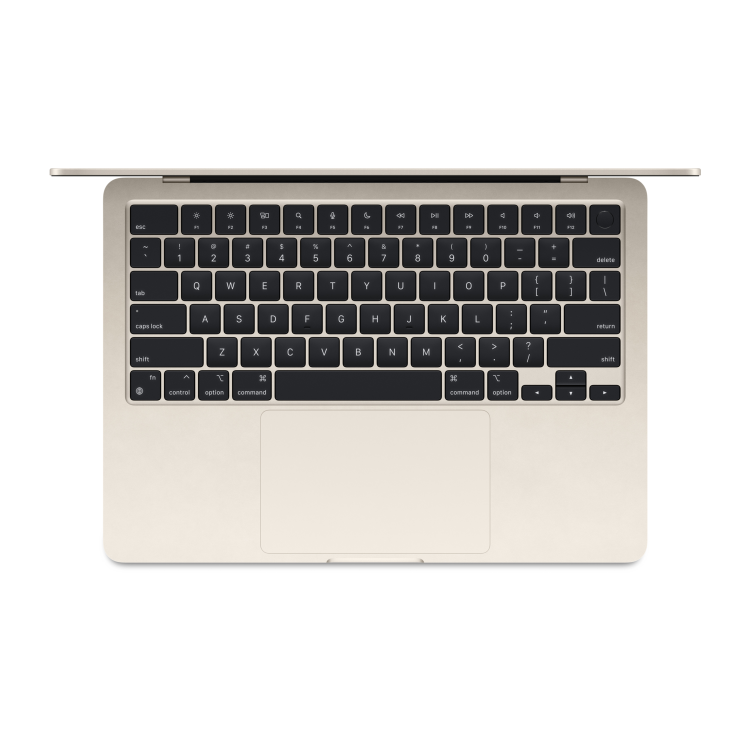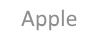Stand out features

M3 Chip
Built on cutting-edge 3nm technology, the M3 Chip delivers outstanding performance and remarkable energy efficiency. Featuring a powerful 8-core CPU and an 8-core GPU, it’s engineered to effortlessly tackle intensive tasks such as 4K video editing, gaming, and complex applications, ensuring smooth and efficient performance.

GPU
A powerful GPU with up to 10 cores, bringing significant improvements in graphics performance. Whether rendering complex 3D models or editing high-resolution videos, the M3’s GPU ensures fluid performance with reduced power consumption, making it a game-changer for professionals and everyday users.

Long battery life
Designed for power efficiency, enabling long battery life without compromising performance. By optimising workload distribution and reducing energy consumption, M3-powered MacBooks deliver exceptional battery endurance.
.png)
Apple Intelligence
Apple AI seamlessly integrates into macOS, making apps faster, smarter, and more responsive. Whether you’re working, creating, or multitasking, the M3 chip ensures AI-driven tasks run smoothly.
MacBook Air sails through work and play — with Apple’s very own silicon bringing even greater capabilities to the world’s most popular laptop. You can express yourself and get things done effortlessly with Apple Intelligence, and with up to 18 hours of battery life, you can take the super-portable MacBook Air anywhere and blaze through whatever you’re into.
Designed to Go Places
Super-light and just over 11 millimetres thin, MacBook Air fits easily into your life and is built with the planet in mind. MacBook Air with M3 is made with 50 per cent recycled materials — an Apple first, and all MacBook Air laptops have a durable recycled aluminium enclosure. Two perfectly portable sizes allow you to choose what suites you best - the 13-inch model is the ultimate on-the-go laptop, and the 15-inch model gives you more space onscreen for multitasking.
Let’s Be Clear
The Liquid Retina display on MacBook Air is a sight to behold, with support for 1 billion colours and up to 2x the resolution of comparable PC laptops. Photos and videos pop with rich contrast and sharp detail, and text appears super-crisp for easy reading.
FaceTime HD Camera
Look your best with the 1080p FaceTime HD camera, whether you’re catching up with friends and family or collaborating with co-workers around the globe. Come through loud and clear on calls wherever you are, thanks to the three-mic array with advanced beamforming algorithms to capture clean audio. MacBook Air with M3 has features that bring enhanced voice clarity to audio and video calls.
Spatial Audio
The speakers on MacBook Air support Spatial Audio along with Dolby Atmos, so you can enjoy three-dimensional soundstages for music and movies. The 13-inch comes with a four-speaker system, and the 15-inch with a six-speaker system, both with various combinations of woofers and tweeters that maximise sound quality in a thin, sleek body.
Connections on Full Display
The MagSafe charging cable easily attaches and detaches with magnets, preventing any unintended flights. Two Thunderbolt ports let you connect high-speed accessories and charge your Mac and the headphone jack supports high-impedance headphones. With the M3 model, you can access Wi-Fi 6E, which has up to 2x faster throughput compared to standard Wi-Fi 6.
Unlock It All with The Touch of Your Finger
The comfortable and quiet backlit Magic Keyboard comes with full-height function keys and Touch ID, which gives you a fast, easy and secure way to unlock your Mac and sign in to apps and sites — all at the touch of a finger.
New to Mac?
If you love iPhone, you’ll love Mac. Mac is designed to be just as easy to learn as iPhone. Whether you’re copying text on your phone to paste on your Mac, chatting with friends in Messages or locating devices with Find My — when you use Mac with iPhone, they work seamlessly together.
Apps fly with Apple Silicon
All your favourites, from Microsoft 365 to Adobe Creative Cloud, run lightning fast in macOS.