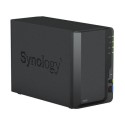Synology DiskStation DS423+
SKU: DS423+/48TB-HAT3300
Description: Synology DiskStation DS423+ 48TB (4x 12TB HAT3300) 4 Bay Desktop NAS
An all-in-one data management and sharing platform
The 4-bay DS423+ is a capable performer with all the tools you need to secure, share, back up, and sync your data and media. Built-in solutions available in Synology DiskStation Manager (DSM) let users create their own private cloud, organize and stream music, video, and photo collections across all devices, seamlessly collaborate with partners, set up an intuitive surveillance system, and more.
- Centralized Data Storage - Store up to 72 TB of data1 in one place, maintain 100% data ownership, and enjoy multi-platform access
- Dependable Performance - Up to 226/224 MB/s sequential read/write throughput supports stable data transfers
- Built-in Data Management Tools - Leverage built-in file and photo management, data protection, and surveillance solutions
- Effortless Data Sharing and Syncing - Access, share, and sync your data and media easily across different operating systems and devices
Access Your Data Anytime, Anywhere
Securely and conveniently store any type of data with the aid of our comprehensive and intuitive access and management tools.
- Access from anywhere directly from your browser without configuring complex port forwarding rules, with Synology QuickConnect
- Browse and manage your files from any browser or through Windows File Explorer, Finder on Mac, and more
- Keep your photos and videos organized using Synology Photos’ smart sorting functions
- Docker support provides access to a wide range of media management applications available as containers
- Easily incorporate into existing network infrastructure as edge storage thanks to Windows AD and LDAP support
Share, Sync, and Collaborate
Whether sharing photos and videos with family or working on business projects with coworkers around the globe, Synology solutions make sharing, collaboration, and synchronization a breeze.
- Build a private data cloud for easy file management and sharing across all desktop and mobile devices, and keep data on your Synology systems in sync with Synology Drive
- Synchronize data from and to popular cloud storage platforms with Synology Cloud Sync
- Securely share photos and videos with family, friends, or business clients using Synology Photos
- Keep multiple sites in sync by leveraging the power of C2 cloud servers with Synology Hybrid Share
- Reduce local storage and bandwidth usage by downloading files from the cloud only when needed
Flexible Data Protection Options
Synology DSM comes with host of backup solutions for different scenarios available at no extra cost
- Centrally set up and manage backups of Windows endpoints, Linux servers, VMware, Hyper-V, Microsoft 365, and Google Workspace with Active Backup Suite
- Leverage real-time and scheduled backups of your PC folders with Synology Drive to protect data against ransomware attacks or accidental deletion
- Safeguard photos and videos taken on mobile devices with automatic backups to Synology Drive or Synology Photos
- Efficiently back up your entire Synology NAS or select folders to a wide variety of destinations using Hyper Backup
- Store backups to C2 Storage,a dedicated and secure cloud destination powered by Synology C2
- Create point-in-time copies of shared folders that can be replicated to other Synology systems and rapidly restored with Snapshot Replication
Private Video Surveillance
Synology Surveillance Station transforms any Synology system into a powerful network video recorder (NVR).
- 8,300+ supported camera models
- ONVIF support for a broader selection of cameras
- Private, subscription-free storage of recordings
- Access through web browsers, desktop clients, and mobile apps
- Event-based rules to trigger specific actions
- Email, SMS, and push notification options
- Simultaneous recording to the cloud with C2 Surveillance for an extra layer of data protection and more convenient sharing
Extra protection with Extended Warranty Plus
Extend the standard 3-year hardware warranty of your DS423+ with 2 more years of Synology-certified support and premium services to help you recover faster in the event of disaster.
Hardware Specs:
- CPU Model: Intel Celeron J4125
- CPU Quantity: 1
- CPU Architecture: 64-bit
- CPU Frequency: 4-core 2.0 (base) / 2.7 (burst) GHz
- Hardware Encryption Engine (AES-NI): Yes
- System Memory: 2 GB DDR4 non-ECC
- Total Memory Slots: 1
- Maximum Memory Capacity: 6 GB (2 GB + 4 GB)
- Drive Bays: 4
- M.2 Drive Slots 2 (NVMe)
- Compatible Drive Type: 3.5" SATA HDD / 2.5" SATA SSD / M.2 2280 NVMe SSD
- Hot Swappable Drive: Yes
- RJ-45 1GbE LAN Port: 2 (with Link Aggregation / Failover support)
- USB 3.2 Gen 1 Port: 2
- Size (Height x Width x Depth): 166 mm x 199 mm x 223 mm
- Weight: 2.18 kg
- System Fan: 92 mm x 92 mm x 2 pcs
- Fan Speed Mode: Full-Speed Mode / Cool Mode / Quiet Mode
- Noise Level: 19.8 dB(A)
- Power Supply Unit / Adapter: 90 W
- AC Input Power Voltage: 100V to 240V AC
- Power Frequency: 50/60 Hz, Single Phase
- Power Consumption: 28.3 W (Access) / 8.45 W (HDD Hibernation)
- British Thermal Unit: 96.5 BTU/hr (Access) / 28.81 BTU/hr (HDD Hibernation)
- Operating Temperature: 0°C to 40°C (32°F to 104°F)
- Storage Temperature: -20°C to 60°C (-5°F to 140°F)
- Relative Humidity: 5% to 95% RH
- Certification: FCC / CE / BSMI / VCCI / RCM / UKCA / EAC / CCC / KC
- Brightness Adjustable Front LED Indicators / Power Recovery / Scheduled Power On / Off / Wake on LAN / WAN
***Notes:
- Performance figures are obtained through internal testing by Synology. Actual performance may vary depending on the testing environment, usage, and configuration.
- Synology SNV3400 series M.2 NVMe SSD drives can be installed through the built-in M.2 slots to enable SSD caching or create SSD storage pools. Drives are sold separately.
- C2 Storage for Hyper Backup and Hybrid Share requires purchase of an eligible annual or monthly subscription. A free trial is available for each newly registered Synology Account.
- Surveillance Station includes 2 free licenses. Connecting more cameras and devices requires additional licenses.
- PCIe add-in cards, expansion units, and storage drives are sold separately. Refer to the compatibility list for compatible devices.
- Extended Warranty Plus must be purchased within 90 days of the device purchase date, or if none is available, 180 days of the device manufacturing date. A Synology Account is required for the purchase. The starting date of the Extended Warranty Plus additional coverage is calculated based on the purchase date of your Synology NAS. If you cannot provide proof of purchase, the device manufacturing date applies.
- Extended Warranty Plus is only available in Europe and North America. EW201/EW202 is only available in Asia, Africa, and Oceania. For exact availability information please visit their respective websites.
- The hot swappable drive feature is not supported by M.2 SSD slots.
- "Compatible drive type" indicates drives that have been tested to be compatible with Synology products. This term does not indicate the maximum connection speed of each drive bay.
- This device's 1GbE LAN ports have a maximum transmission unit (MTU) size of 1,500 bytes.
Software Specs:
- Maximum Single Volume Size: 108 TB
- Maximum Internal Volume Number: 64
- M.2 SSD Storage Pool Suppor / SSD Read / Write Cache / SSD TRIM / Windows Access Control List (ACL) Integration / NFS Kerberos Authentication
- Supported RAID Type: Synology Hybrid RAID / Basic / JBOD / RAID 0 / RAID 1 / RAID 5 / RAID 6 / RAID 10
- RAID Migration: Basic to RAID 1 / Basic to RAID 5 / RAID 1 to RAID 5 / RAID 5 to RAID 6
- Volume Expansion with Larger HDDs: Synology Hybrid RAID / RAID 1 / RAID 5 / RAID 6 / RAID 10
- Volume Expansion by Adding a HDD: Synology Hybrid RAID / JBOD / RAID 5
- Global Hot Spare Supported RAID Type: Synology Hybrid RAID / RAID 1 / RAID 5
- Internal Drives: Btrfs / ext4
- External Drives: Btrfs / ext4 / ext3 / FAT / NTFS / HFS+ / exFAT
- File Protocol: SMB / AFP / NFS / FTP / WebDAV / Rsync
- Maximum Concurrent SMB/AFP/FTP Connections: 500
- Maximum Concurrent SMB/AFP/FTP Connections (with RAM expansion): 1,500
- Maximum Local User Accounts: 2,048
- Maximum Local Groups: 256
- Maximum Shared Folder: 512
- Maximum Shared Folder Sync Tasks: 8
- Maximum Hybrid Share Folders: 10
- VMware ESXi 6.5 and VAAI / Windows Server 2022 / Citrix Ready / OpenStack
- Supported Protocols: SMB1 (CIFS), SMB2, SMB3, NFSv3, NFSv4, NFSv4.1, NFS Kerberized sessions, iSCSI, HTTP, HTTPs, FTP, SNMP, LDAP, CalDAV
- Supported Browsers: Chrome / Firefox / Edge / Safari
- Supported Language: English, Deutsch, Français, Italiano, Español, Dansk, Norsk, Svenska, Nederlands, Русский, Polski, Magyar, Português do Brasil,Português Europeu, Türkçe, Český, ภาษาไทย, 日本語, 한국어, 繁體中文, 简体中文
***Notes:
- Creating M.2 storage pools requires the use of Synology-verified SSDs, which are rigorously tested under extreme temperature conditions.
- Thermal parameters for SSDs and NAS units are fine-tuned to ensure optimal management of thermal conditions under I/O-intensive environments.
- Usable capacity for each volume will be lower than the maximum volume size and is dependent on the filesystem and the amount of system metadata stored.
- Actual maximum storage pool and volume sizes depend on drive sizes used, the number of drive bays available, and the RAID configuration.
- Regarding data concerning tests with RAM expansion, all memory slots are installed with the maximum capacity of supported RAM.
- The testing standard was based on the maximum number of concurrent connections supported by this model. During the testing, 25% of the connections were used to transfer files concurrently.
- The transfer process guaranteed that the connections were not interrupted; the minimum transfer speed was not guaranteed.
What's In the Box:
- x1 Main Unit
- x1 Accessory Pack
- x1 AC Power Adapter
- x1 AC Power Cord
- x2 RJ-45 LAN Cable
- x1 Quick Installation Guide