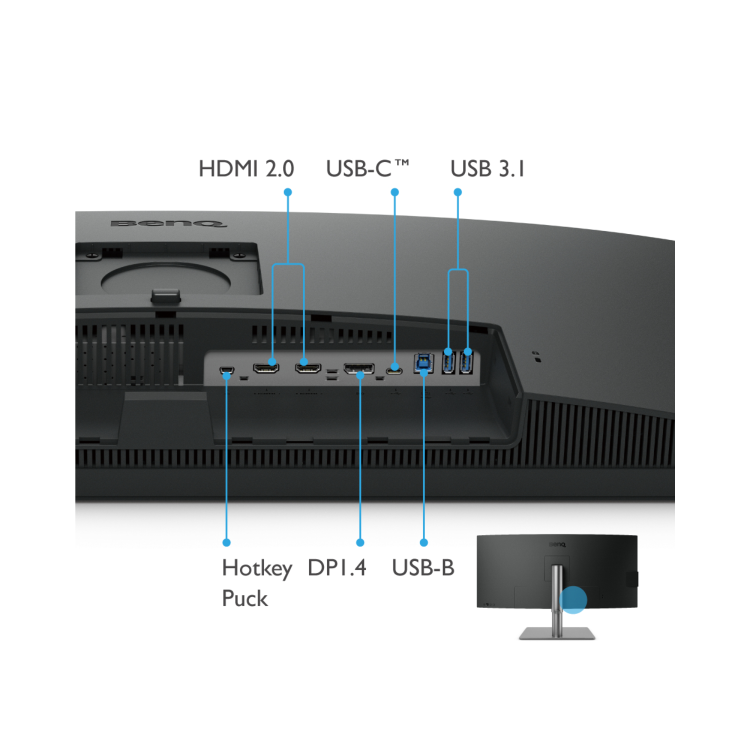Stand out features

UltraWide QHD Clarity
The BenQ PD3420Q features a stunning 34-inch UltraWide QHD (3440 x 1440) resolution, giving you more screen real estate to multitask and create with ease. The expanded workspace lets designers, video editors, and professionals view more content side by side without constantly switching between windows, ensuring maximum efficiency and clarity.
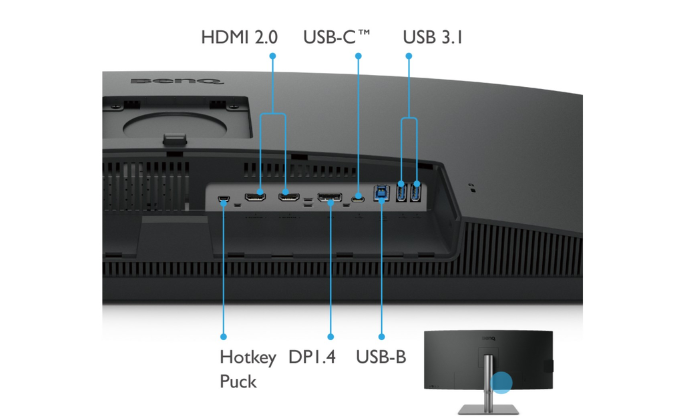
Seamless Connectivity with USB-C
The integrated USB-C port offers a single-cable solution that transmits video, audio, and data while providing up to 65W power delivery for your laptop. Additional HDMI and DisplayPort options ensure flexible compatibility, making it easy to connect to multiple devices and streamline your workspace.

Vibrant Color Accuracy with HDR10
Equipped with 100% sRGB and 98% DCI-P3 coverage, this monitor ensures vibrant, true-to-life colors. HDR10 compatibility further enhances dynamic range, delivering deep contrasts and vivid visuals. Whether you’re color grading, editing photos, or enjoying cinematic content, the PD3420Q ensures precision and consistency in every shade.

Ergonomic Comfort and Design
The monitor’s ergonomic stand allows height, tilt, and swivel adjustments for personalized comfort. With a sleek, minimalist design, the PD3420Q not only enhances your productivity but also fits seamlessly into any modern creative workspace.
Factory-Calibrated for Designers
Each unit comes individually factory-calibrated, meeting Pantone and CalMAN Verified standards. This means you can rely on the PD3420Q straight out of the box for professional-grade accuracy, saving time and eliminating the guesswork when working on color-critical projects.
Enhanced Productivity Tools
BenQ’s exclusive productivity features, including DualView, Darkroom, CAD/CAM, and Animation display modes, optimize visuals for different creative tasks. These smart viewing options help reduce strain and make detailed design work more efficient, empowering creators to work smarter and faster.