Compact multifunction inkjet printer designed for homes and small offices, with Wi-Fi and mobile printing. This multifunction inkjet printer with Wi-Fi is stylish, compact and easy-to-use in your home office. Reduce waste and costs with A4 double-sided printing and affordable individual inks. Printing with devices on the go is easy, with Wi-Fi, Wi-Fi Direct, Epson Connect, the Epson Smart Panel app and Apple AirPrint.
Multifunction printer with Wi-Fi
Print, scan, copy and fax
Business features
Business-quality documents and A4 double-sided printing
Easy mobile printing
Print easily from your smartphone or tablet
Individual inks
Save money by only replacing the colour used
3.7cm LCD screen
Easily navigate through the printer's functions














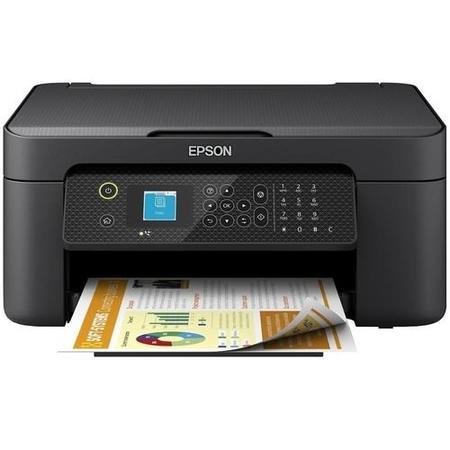












Question from Terry Franks: Asked on 27/10/2025 How to access scanned documents
Hi Terry, please install Epson Scan 2 on your computer, place the document in the scanner, and start a scan from the software or printer panel. The scanned file will save to the folder you select in the scan settings (usually your "Documents" or "Pictures" folder). Thank you.