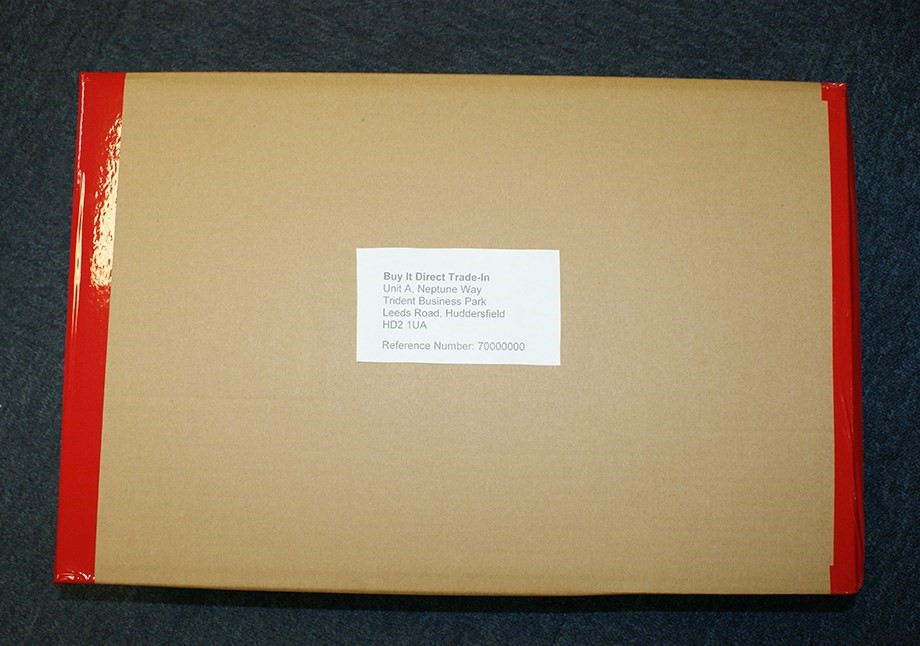Get sales advice from our team 7 days a week
0871 244 0934
It`s important that you package your laptop securely. The last thing we want is for it to get damaged in transit. We recommend wrapping your laptop with (at least) 5cm of air-cellular cushioning material (that`s bubble-wrap to you and me).
Make sure your laptop is covered all the way around, with every side and edge protected. Once wrapped up tightly and secured with tape, place the laptop inside a sturdy box. The accessories should also be wrapped with an appropriate amount of bubble wrap/cushioning. Accessories should be placed in spaces alongside the laptop. Any empty spaces should be filled with soft material to ensure the laptop and any accessories cannot move inside the box and knock into each other. Close and seal all sides of the box with strong packing tape at least 5cm wide. Tape all seams and flaps down flat to ensure the laptop cannot escape.
Use soft packaging material such as bubble wrap to package your laptop.
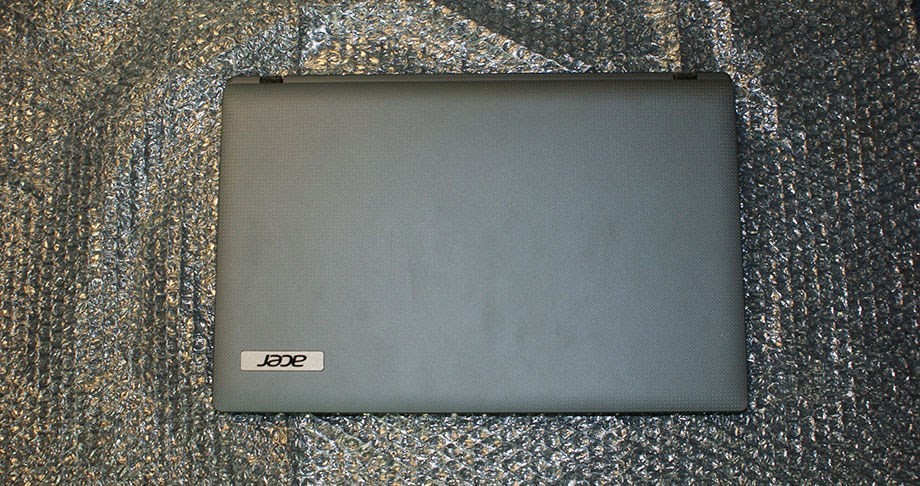
Wrap the laptop up, covering all sides including the top and bottom with at least (5cm) of bubble wrap.

Seal the packing to stop it and the laptop from moving.

Ensure the accessories are packaged in a similar way to the laptop – with bubble wrap.

Ensure the box is rigid enough to maintain its shape during transit.

Place extra packing material in the bottom, deep enough to protect the laptop from any knocks and bangs , then place the laptop in the middle of the box. Pop your accessories and printed form inside the box at this stage to avoid any delays!

Make sure that any space around the laptop and the top is filled with enough bubble wrap to protect it and stop it from moving about inside the box.

Make sure that the laptop box is sealed securely on all sides using strong tape so that the laptop cannot escape. Make sure you take any labels off the box and stick on your Returns or collect plus label. *Laptop displayed here with self postage label.