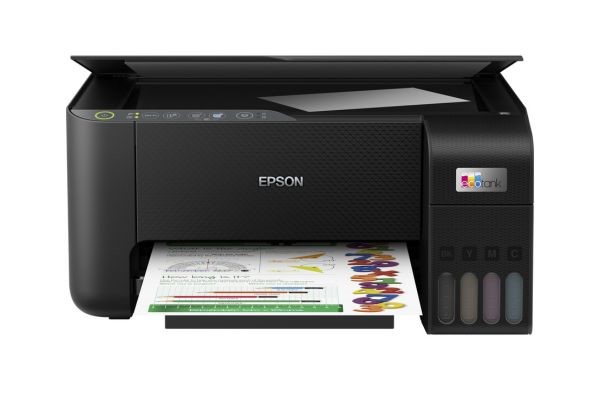Inkjet Printer
An inkjet printer is a type of printer that creates a digital image by propelling droplets of ink onto paper or other media. Inkjet printers are one of the most popular types of printers for home and small office use, due to their affordability, ease of use, and high-quality print output.
- Best for: Colour printing, photos, and occasional use.
- Pros: Excellent colour accuracy; great for photos; versatile.
- Cons: Ink can be expensive; slower print speeds.