This item has been cleaned, tested and is ready for its next user
Please be aware this unit has cracks, scratches or unremovable stains. This has been reflected in the selling price.
This Pre-Loved device has been:
- Fully data-wiped for your security
- Carefully cleaned to remove any signs of use
- Thoroughly tested, with a 25-point check to ensure it’s in full working order
This product is from an individual customer trade-in, so once it’s gone, it’s gone. It may have some cosmetic defects as listed above but nothing that could affect its use in any way, and we’re confident you’ll be more than happy with your purchase. All our Pre-Loved devices come with a 30-day warranty.
Some images are for illustrative purposes only.
What's in the box
- Laptop
- Power adapter
Please note
When setting up your new device you’ll need to activate your Microsoft License Key.
It’s really quick and simple to do: How to activate your Microsoft License Key »

































