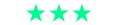Excellent cosmetic condition - looks like new and saves you money.


Save money
Enjoy significant savings without compromising on quality.

Reduce waste
Reduce electronic waste and lower your carbon footprint.

Extensively Tested
Every refurbished device is rigorously tested and repaired by certified technicians.

Warranty included
This device is protected with a warranty covering both parts and labour.
GRADE A1
Durable, high-performance, business laptop Powerful 13 th Gen Intel Core processors, optional discrete graphics Great for multitasking, with plenty of memory and fast storage Steadfast security options Gorgeous 16″ WQXGA display option.
Ready to make the most of your day
The Lenovo ThinkPad E16 (16″ Intel) laptop exudes power, reliable performance, and robust security-for all of your business requirements. It's designed to handle heavy loads of work and is perfect for data tabulation, quick design works, research, and reviewing content. Equipped with up to a 13th Gen Intel Core i7 processor, integrated UMA graphics or NVIDIA GeForce discrete graphics, and extensive memory and SSD storage, the E16 delivers blazing-fast performance.
Enjoy an elevated work experience
The stunning Graphite Black color gives the ThinkPad E16 (16″ Intel) laptop a modern, professional look. Its keyboard houses robust keys with better key spacing, to prevent accidental input, plus a number pad. The smooth 115mm x 68mm trackpad improves onscreen navigation. The ThinkPad E16 also features a crystal-clear 16″ display, up to WQXGA, with 100% sRGB color gamut, optional touch, and hardware-based Low Blue Light certification for an excellent visual experience.
Get connected& stay connected
More connectivity means more effective working. The ThinkPad E16 comes with all the ports needed for peripherals and better collaboration, including USB-C 3.2, USB-A 3.2 and 2.0, and Thunderbolt 4, to name a few. Connect wirelessly hassle-free with WiFi 6E and Bluetooth 5.0, and rely on dual mics and a hybrid FHD + IR webcam (with privacy shutter) for collaboration.
Options to keep your data safe
Protect your laptop and your data with options like a discrete trusted platform module (dTPM) 2.0, hybrid FHD + IR camera, and Smart Power On. The dTPM 2.0 secure chip encrypts your passwords and other sensitive data, while only you can access your laptop via the fingerprint reader on the Power On button or the FHD hybrid IR camera.
Tough enough to take anywhere
The ThinkPad E16 laptop is a good fit for remote work, thanks to its portable design and high battery capacity. Its optional sturdy metal cover protects your device from bumps and spills wherever you are, and it clears the U.S. Department of Defense's MIL-STD 810H standards for reliability and durability. Tested against 12 stringent standards and more than 200 quality checks, the ThinkPad E16 laptop will run in even the harshest of conditions, from the Arctic wilderness to desert dust storms.