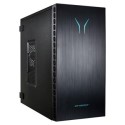Excellent cosmetic condition - looks like new and saves you money.


Save money
Enjoy significant savings without compromising on quality.

Reduce waste
Reduce electronic waste and lower your carbon footprint.

Extensively Tested
Every refurbished device is rigorously tested and repaired by certified technicians.

Warranty included
This device is protected with a warranty covering both parts and labour.
The Dell OptiPlex series is known for its business-oriented desktop computers. The Intel Core i5-13500 is likely a mid-range processor that offers a good balance of performance and efficiency for everyday tasks, office work, and light multitasking.
8GB of RAM is a decent amount for general computing tasks. The 256GB SSD provides fast storage access speeds compared to traditional hard drives, which can lead to quicker boot times and faster application loading.
Windows 11 Pro is the operating system included with this desktop. Windows 11 is the successor to Windows 10 and comes with a new user interface, improved performance, and various new features. Windows 11 Pro is aimed at businesses and includes additional features such as advanced security and management capabilities.
Overall, this Dell OptiPlex configuration should be suitable for general office tasks, web browsing, multimedia consumption, and other everyday computing needs. If you have specific requirements or plan to use the computer for more demanding tasks, you might want to consider upgrading some components to better suit your needs.
Key Product Info
Smart productivity
Achieve high performance
Experience workplace convenience and versatility
Easy collaboration promotes success
Business-class control
Efficiently manage your desktop fleet
Enable data security across your organization
Enjoy the peace of mind provided by business-class stability and support
Smart productivity
Work efficiently with the OptiPlex 7010 desktop, featuring advanced performance, flexibility and connectivity to help your business succeed.
Achieve high performance.
Harness 3rd Generation Intel Core processor options, ample storage, Intel HD graphics and high-bandwidth memory of the OptiPlex 7010.
Experience workplace convenience and versatility.
Work comfortably with a system that enables you to customize your workspace with intuitive design, multiple display options and flexible configurations for your peripherals.
Easy collaboration promotes success.
Collaborate and share data through VoIP and Microsoft Lync.
Business-class control
Effective management of your office environment is within reach. The OptiPlex 7010 enables IT administrators to take total control over system management and security protocols, and offers the stability needed to effectively plan for the future.
Efficiently manage your desktop fleet.
Achieve unprecedented IT control in your workplace. Intel vPro remote out-of-band management, image sharing between desktops and Dell's remote BIOS management functionality help increase IT efficiency.
Enable data security across your organization.
Help protect your critical data and meet compliance standards with Dell Data Protection and Trusted Platform Module (TPM) encrypted hard drives and other security features.
Enjoy the peace of mind provided by business-class stability and support.
As your business grows, hardware stability and support are the key to budget management and forecasting long-term needs. Help IT focus on the most important projects with Dell ProSupport and Dell Deployment Services.