Excellent cosmetic condition: full working order.
Warranty
Enjoy the peace of mind that your product is covered with a guarantee on both parts and labour.
Looks as good as new
Excellent cosmetic condition and in full working order. Our expert engineers have checked and tested every product for extra peace of mind.
What's in the box
A charging cable will be provided. However, no further accessories are included unless otherwise stated in the description below.
Limited Stock
Our refurbished products sell out quickly, so be quick and get a fantastic product at a fraction of the new price.
X marks the spot with the ultimate AMD Ryzen 6000 HS Creator Edition Processors
Experience pure performance with refreshing speed from the ultimate processor. That's the power of AMD Ryzen 6000 HS Creator Edition Processors, with tons of memory and plenty of storage. The Lenovo's X Power drives your passion to the next level with leading thermal design power, specific scenario tuning to push beyond benchmarks, turbo matrix optimizations for maximum CPU and GPU performance, and fine-tuned industry leading hardware components.
Push your creative limits
Accelerate your creativity by day and enhance your gaming by night with up to NVIDIA GeForce RTX™ 3050 graphics. The Slim 7 Pro X is NVIDIA Studio validated to supercharge your creative process, letting you render quicker, broadcast clearer, and edit videos better with truly next-gen performance. Fine-tuned and optimized for video editing with Adobe Premiere Pro, this laptop delivers creative performance that’s nothing short of inspiring.
Awaken pure visuals
See a purer, clearer picture of your imagined worlds on the Yoga Slim 7 Pro X's 3K 120Hz PureSight Display with optional touch support. Full colour spectrum and hardware-calibrated colour brings you hyper-real creative energy to power your sessions. And a TÜV Hardware Low Blue Light certification helps prevent straining your eyes.
Comfortable, portable, & powerful
Ultimate performance meets powerful portability with the Yoga Slim 7 Pro X laptop's thin and light design. Starting at just 3.5lbs / 1.58kg, this lightweight PC is made for motion and can be taken anywhere for creating on the go. Plus, with a comfort edge design, extended creative sessions just got easier.
Smart design to inspire your creativity
With Lenovo AI Engine+, create as fast as your imagination allows. Dynamically adjust fan speed and hardware performance on the Yoga Slim 7 Pro X with Smart Power. Plus, with smart interactions such as Intelligent Sense's zero-touch log in, you can streamline your sessions with fast access to your laptop, and even auto lock when you walk away.
Connect clearly to what matters most
Whether you're working at home or creating on the go, stay connected to fast internet speeds with WiFi 6E*. And with an FHD camera boasting noise-cancelling mics and a privacy shutter, you can have clear and crisp video calls wherever you are.
































