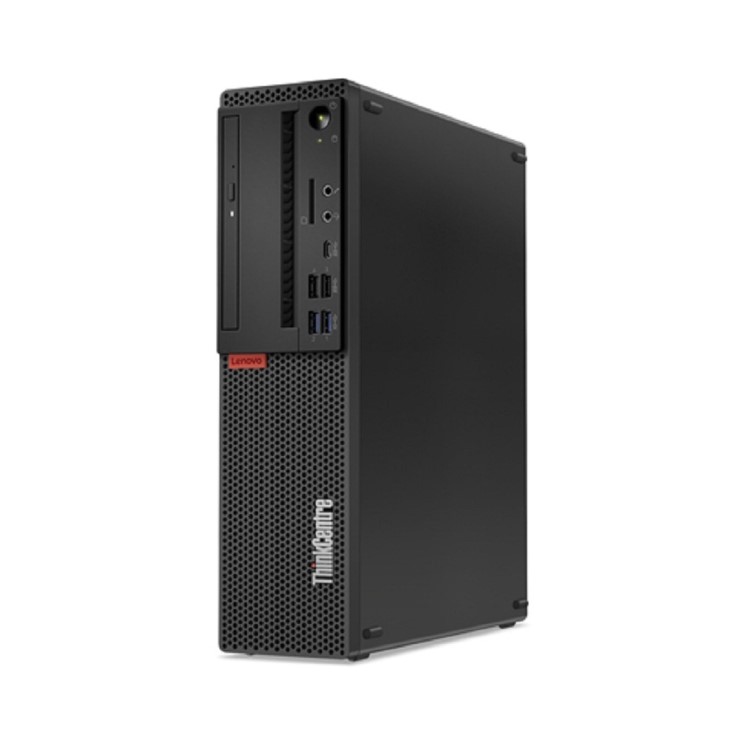Excellent cosmetic condition - looks like new and saves you money.


Save money
Enjoy significant savings without compromising on quality.

Reduce waste
Reduce electronic waste and lower your carbon footprint.

Extensively tested
Every refurbished device is rigorously tested and repaired by certified technicians.

BSI Kitemark Certified
This device meets the BSI Kitemark™ certification standards, guaranteeing its quality and safety.

Warranty included
This device is protected with a warranty covering both parts and labour.
Take productivity to the next level
Powerful yet compact, the ThinkCentre M720 SFF boasts up to 8th Gen Intel processing with cutting-edge memory, storage and USB technology, enabling you to multitask seamlessly. To help safeguard your data and hardware, advanced security features are built in. Easy to manage and configure, this high-performance PC can meet your business needs now and in the future.
Perfect for users, even better for IT managers
Power-packed and business-ready, the ThinkCentre M Series, which includes the Tower, SFF, Tiny, and Thin Client, is the perfect choice for progressive IT managers looking for high-performance, reliable, and secure desktops. Easy to set up, deploy, and manage in any office environment, they boast the latest processing, memory, and storage technology, and have a number of large storage capacity options. In addition, they come with robust security features to safeguard your critical data and the built-in reliability your organization can count on.
Real power, real results
The ThinkCentre M720 SFF is designed to help you get what you need to get done, quickly and efficiently. Powered by the latest generation of Intel processors and with lightning-fast DDR4 memory, it takes everything in its stride—from everyday computing to high-end graphic design and multitasking to data crunching.
Send would-be hackers packing
To help safeguard your data, Smart USB Protection and the Trusted Platform Module, or TPM, are hardwired into every ThinkCentre M720. The first enables you to restrict what USB devices can access your PC, the other is the international standard for encrypting data.
Because you can never be too careful
For extra peace of mind, the ThinkCentre M720 SFF is fitted with a Chassis E-Lock. Powered by the motherboard, it protects key internal components by locking the chassis from the inside if someone tries to tamper with it. You can also secure the side panel with a padlock.
One well-connected PC
When it comes to connecting your computing accessories and smart devices, the ThinkCentre M720 SFF has more than enough ports, including USB-C and USB 3.1 Gen 2 ports. What’s more, these high-speed ports are conveniently located in the front for quick, easy access.
Easy to use & configure
If the PC is under the desk or slightly out of reach, you can switch it on remotely with a simple shortcut, Alt +P. The ThinkCentre M720 SFF also has a number of expansion slots, enabling it to be configured as your business needs change.
Go green, save green
With its Energy Star 7.0 and EPEAT Gold rating, the ThinkCentre M720 SFF is proven to be extremely energy efficient. In addition, it also has been rigorously test and awarded the world's first Ultra Low Noise Certificate by TUV Rheinland.
When setting up your new unit you will need to activate your Microsoft License Key. Follow the simple step by step guide to find out how to do so, it is really quick and easy to do!
How to activate your Microsoft License Key »