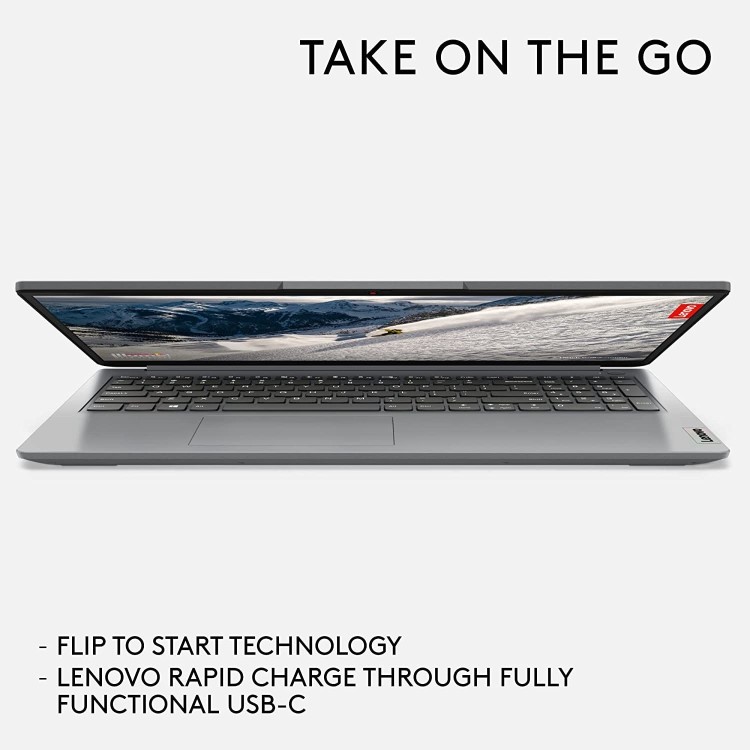Excellent cosmetic condition - looks like new and saves you money.


Save money
Enjoy significant savings without compromising on quality.

Reduce waste
Reduce electronic waste and lower your carbon footprint.

Extensively Tested
Every refurbished device is rigorously tested and repaired by certified technicians.

Warranty included
This device is protected with a warranty covering both parts and labour.
Whether you're catching up with friends or stuck in an important work call, you'll look and sound better on this Lenovo IdeaPad 1. With an HD ready webcam and smart noise cancellation, your colleagues can focus on your lovely face and not clacking keyboards or squabbling children. And the four-core AMD Ryzen 7 processor is here to make sure your laptop doesn't freeze while screen-sharing. For extra smooth sailing, you've got a 512 GB SSD drive to help you access and share files quickly. Most important, it's got a speedy start-up time - because we all find ways to run late for home office!
Explore and connect from wherever life takes you with the remarkably thin IdeaPad 1 Gen 7 (15" AMD) laptop. It boots up in seconds with Flip to Start, which only requires you to open the lid to power up and is driven by ultra-efficient AMD Ryzen processors that let you multitask with ease.
A versatile companion, wherever you need one
Have fun on the IdeaPad 1 Gen 7 (15" AMD) as you watch shows on an expansive up to 15.6" FHD display with a razor-thin frame. Listen to rich audio from stereo Dolby Audio speakers. Enjoy clear video calls on its HD webcam which offers a privacy shutter that blocks unintended onlookers.
Strong performance Rely on a choice of up to 11th Gen Intel®processors and optional NVIDIA®GeForce®MX350 discrete graphics to power this laptop through the day. Enjoy unmatched efficiency and seamless multitasking with Windows 11 Pro, up to 16GB memory, and a hybrid combination with tons of storage availability.
Modern design
At 19.9mm / 0.78" and 1.7kg, the V15 Gen 2 laptop is sleek and portable.
Bright, clear visuals
The V15 Gen 2 laptop’s display has an impressive 88% screen-to-body ratio, thanks to its four-sided narrow bezels. Its 15.6" FHD (1920 x 1080) antiglare display is available at up to 300 nits, for a bright viewing experience.
Encryption, multifactor authentication, & more
Windows 11 delivers powerful built-in security, including hardware-based isolation, encryption, and malware protection. Additionally, Zero Trust security combines secure device attributes with multifactor authentication to protect corporate identity and data. Trusted Platform Module (TPM) 2.0 firmware encrypts critical business data, while a physical webcam shutter ensures outsiders can’t see you unless you want them to.