Excellent condition - full working order.
Warranty
Enjoy the peace of mind that your product is covered with a guarantee on both parts and labour.
Looks as good as new
Excellent cosmetic condition and in full working order. Our expert engineers have checked and tested every product for extra peace of mind.
What's in the box
A power cable will be provided. However, no further accessories are included unless otherwise stated in the description below.
Limited Stock
Our refurbished products sell out quickly, so be quick and get a fantastic product at a fraction of the new price.
The fastest in the game
AMD Ryzen 5000 Series processors power the next generation of demanding games, providing one-of-a-kind immersive experiences, and dominating any multithreaded task like 3D and video rendering, and software compiling.*Testing by AMD Performance labs as of 12/14/2021, based on the average FPS of 6 PC games at 1920 x 1080 with the high image quality preset using an AMD Ryzen 7 5800X3D processor vs. Core i9-12900K. For Ryzen 5000 G-Series processors testing as of 5/5/2021, based on the average FPS of 11 PC games at 1920 x 1080 with the low image quality preset using an AMD Ryzen 7 5700G vs Core i7-11700, both configured with integrated graphics. Results may vary. R5K-002.
The ultimate gaming machine
Optional NVIDIA® GeForce RTX 30 Series GPUs deliver the ultimate performance for gamers and creators, alike. They’re powered by Ampere—NVIDIA’s 2nd gen RTX architecture—with new RT Cores, Tensor Cores, and streaming multiprocessors delivering seamlessly, including spectacular ray-traced graphics and cutting-edge AI features.
Icy cool under pressure
The IdeaCentre Gaming 5 Gen 7 runs cooler than the previous generation. So, you can stay ice-cold in the hottest of battles. Our Smart Power feature also lets you fine-tune your system to balance speed and acoustics, to define the perfect gaming experience.
Future-proof functionality
The spacious 17L chassis is designed for what’s coming next, with a full suite of ports and expansions slots, to easily accommodate upgrades. Your IdeaCentre Gaming 5 Gen 7 PC tower not only runs cool but looks cool, with streamlined blue 2D and 3D accent stripes that also function as frontal vent channels.
Quick & convenient connectivity
Access a wide array of ports quickly and conveniently for all your essentials at both front and rear of the IdeaCentre Gaming 5’s chassis. Enjoy stable low latency connections with up to WiFi 6E* plus expandable quick storage of up to 64GB DDR4 RAM and 1TB SSD.*6GHz WiFi 6E operation is dependent on the support of the operating system, routers/APs/gateways that support WiFi 6E, along with the regional regulatory certifications and spectrum allocation.































