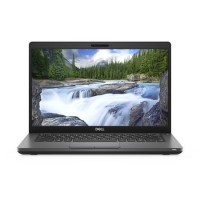Excellent cosmetic condition - looks like new and saves you money.


Save money
Enjoy significant savings without compromising on quality.

Reduce waste
Reduce electronic waste and lower your carbon footprint.

Extensively tested
Every refurbished device is rigorously tested and repaired by certified technicians.

BSI Kitemark Certified
This device meets the BSI Kitemark™ certification standards, guaranteeing its quality and safety.

Warranty included
This device is protected with a warranty covering both parts and labour.
Powerful Performance with Core i7 9th Gen Processor
The Dell Vostro 5401 is equipped with a powerful Intel Core i7 9th generation processor, designed to handle demanding tasks with ease. This high-performance processor ensures quick responsiveness and smooth multitasking, making it ideal for professionals who need to run complex applications simultaneously. Whether you are working on data analysis, graphic design, or simply running everyday office software, the Vostro 5401 offers the speed and efficiency needed to get your work done swiftly and effectively.
Ample Memory and Storage for Seamless Operation
Featuring 16GB of RAM, the Dell Vostro 5401 ensures that users can enjoy a seamless experience when multitasking across numerous applications. The generous amount of memory provides smooth transitions between tasks and eliminates lag, enhancing productivity. In addition, the laptop boasts a spacious 1TB hard drive, offering ample storage for all your files, documents, and media. This combination of substantial RAM and extensive storage ensures that you have the power and space required for both your work and personal needs.
Sleek 14-Inch Display for Enhanced Visuals
The Dell Vostro 5401 comes with a sleek 14-inch Full HD display, providing crisp and vibrant visuals that bring content to life. The anti-glare screen minimizes reflections, making it comfortable to use in various lighting conditions, whether you're working indoors or on the go. The compact 14-inch size strikes the perfect balance between portability and screen real estate, making it ideal for users who need a device that is both easy to carry and comfortable to work on for extended periods.
Windows 11 Professional for Advanced Productivity
Running on Windows 11 Professional, the Vostro 5401 is equipped with the latest operating system designed for business and productivity. Windows 11 Pro offers enhanced security features, seamless connectivity, and a refreshed interface that boosts productivity. Users benefit from features such as virtual desktops, improved window management, and enhanced integration with Microsoft 365, making it easier to organize tasks and collaborate with colleagues. The Pro version also includes advanced security tools, ensuring your data remains protected.
Robust Build Quality and Connectivity Options
The Dell Vostro 5401 is crafted with a durable design that withstands the rigors of daily use, making it a reliable companion for professionals on the move. Its lightweight and sleek profile add to its portability without compromising on build quality. The laptop is also equipped with a variety of connectivity options, including USB ports, HDMI, and an SD card reader, allowing you to connect to a range of peripherals and external devices easily. This combination of robust construction and versatile connectivity ensures that the Vostro 5401 meets the demands of any work environment.
What's in the Box?
- Laptop
- Power adaptor
When setting up your new unit you will need to activate your Microsoft License Key. Follow the simple step by step guide to find out how to do so, it is really quick and easy to do!
How to activate your Microsoft License Key »