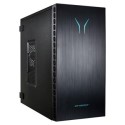Excellent cosmetic condition - looks like new and saves you money.


Save money
Enjoy significant savings without compromising on quality.

Reduce waste
Reduce electronic waste and lower your carbon footprint.

Extensively Tested
Every refurbished device is rigorously tested and repaired by certified technicians.

Warranty included
This device is protected with a warranty covering both parts and labour.
This is a graded product. A1 products are "as new" but have been box opened. All A1 products will be fully bubble-wrapped for transportation.
GRADE A1
The HP Pro Mini 400 provides users with the commercial-grade performance, security, and the flexible deployment capabilities needed for small workspaces. This ultra small form factor PC is powered by an Intel processor and protected with always-on security you can trust.
Advanced Intel processor
Accomplish everything from minor tasks to complex projects with the advanced Intel processor.
Flex ports for easy expansion
Configure or expand your Mini your way with flex ports for legacy or clean desk connectivity.
Work with peace of mind
HP Wolf Security for Business creates a hardware-enforced, always-on, resilient defense. From the BIOS to the browser, above, in, and below the OS, these constantly evolving solutions help protect your PC from modern threats.
Connect up to 3 displays
Increase productivity and tackle a range of workflows with video ports supporting up to three displays.
Windows 11
Work anywhere without compromising on performance or security with Windows 11 powered by HP's collaboration and connectivity technology.
BIOS management over the network
HP Sure Admin, a modern BIOS management tool, eliminates the need for a password or BIOS configuration utility in the OS by creating a digital signature that allows IT administrators to securely manage BIOS settings over a network.
Browse confidently
Help protect your PC from websites and read only Microsoft Office and PDF attachments with embedded malware, ransomware, or viruses with hardware-enforced security from HP Sure Click.
Automatic recovery from firmware attacks
Firmware attacks can completely devastate your PC. Stay protected with HP’s self-healing BIOS - HP Sure Start Gen7 automatically recovers the BIOS from malware, rootkits, or corruption.
HP Sure Sense
Malware is evolving rapidly and traditional antivirus can’t always recognize new attacks. Protect your PC against never-before-seen attacks with HP Sure Sense, which uses deep learning AI to provide exceptional protection against advanced malware.