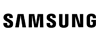Excellent cosmetic condition - looks like new and saves you money.


Save money
Enjoy significant savings without compromising on quality.

Reduce waste
Reduce electronic waste and lower your carbon footprint.

Extensively Tested
Every refurbished device is rigorously tested and repaired by certified technicians.

Warranty included
This device is protected with a warranty covering both parts and labour.
The Galaxy Book3 Pro 360 will bend over backwards to fit your style of work. Its 360° rotating hinge lets you use it as a laptop, tablet, or anything in-between. Samsung squeezed in a 13th gen Intel Core i7 processor with 12 cores, so it will speed through your workloads. From Excel to video editing. But the 3K AMOLED touchscreen wasn't made for spreadsheets. It's made for getting the most out of movies and games – everything will be full of detail and contrast.
Good to know
- With Intel Iris Xe Graphics on board, you can take on creative task or blow off steam with some gaming
- From scrolling through websites to action scenes – everything looks better on the 120 Hz refresh rate display
- Thanks to the AKG speakers with Dolby Atmos support you'll hear every footstep in your favourite show
- The Full HD webcam will make you stand out on your next video call with its sharp resolution, AI noise cancelling and auto framing
- Multitask away with 16 GB of LPDDR5 RAM - you can switch between apps without lag
- WiFi 6E means lightning-fast internet connection for smooth browsing and streaming
- There are two Thunderbolt 4 ports that let you connect 8K monitors or super-fast SSDs
- The laptop's incredibly thin and weighs under 1.7 kg – you'll barely know it's in your bag
Convertible Design
The laptop features a versatile 360-degree hinge, allowing it to easily convert between laptop, tent, stand, and tablet modes, providing flexibility for various use cases and environments.
16-inch 3K AMOLED Display
The Galaxy Book 3 Pro 360 boasts a stunning 16-inch 3K AMOLED display, delivering vibrant colors, deep blacks, and crisp details for an immersive viewing experience whether you're working, streaming content, or browsing the web.
Powerful Performance
Equipped with an Intel Core i7 processor, 16GB of RAM, and a spacious 512GB SSD, this laptop offers powerful performance for demanding tasks such as multitasking, content creation, and gaming, ensuring smooth and responsive operation.
Windows 11 Operating System
The laptop comes pre-installed with Windows 11, offering a modern and intuitive user interface, enhanced productivity features, and improved security, providing a seamless computing experience.
Connectivity
It offers a range of connectivity options, including Wi-Fi 6E, Bluetooth, USB Type-C, USB-A, HDMI, and a microSD card slot, allowing you to easily connect to peripherals, external displays, and high-speed networks.
Premium Build Quality
Crafted from premium materials, the laptop features a sleek and durable design, combining style with robustness for a premium look and feel.
Integrated Security Features
The device incorporates security features such as Windows Hello facial recognition and a fingerprint scanner for secure and convenient authentication, ensuring your data remains protected.