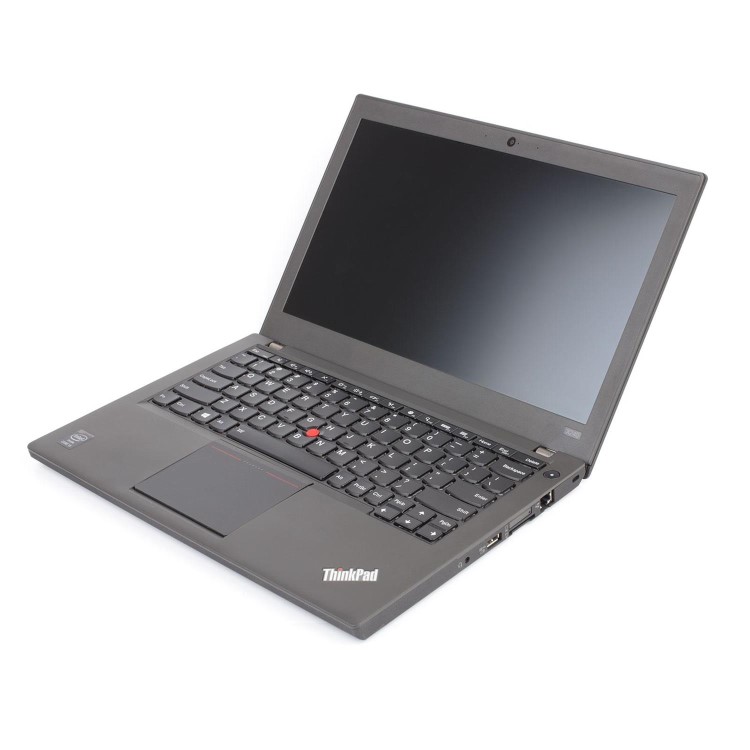Excellent cosmetic condition - looks like new and saves you money.


Save money
Enjoy significant savings without compromising on quality.

Reduce waste
Reduce electronic waste and lower your carbon footprint.

Extensively tested
Every refurbished device is rigorously tested and repaired by certified technicians.

BSI Kitemark Certified
This device meets the BSI Kitemark™ certification standards, guaranteeing its quality and safety.

Warranty included
This device is protected with a warranty covering both parts and labour.
Lenovo 12.5-inch ThinkPad X240 Ultrabook is the thinnest and lightest ThinkPad laptop we offer. Weighing in at less than 3 lbs and measuring 0.8 inches at its thickest point, the X240 is ultraportable without sacrificing anything in terms of ports, connectivity, or durability. Award-Winning Keyboard Further Enhanced for Windows - Full-sized and spill-resistant, the legendary ThinkPad ergonomic keyboard is renowned for its full array of keys, excellent feel, and TrackPoint pointing device. And now it's optimized for Windows with convenient multimedia buttons, LED status indicators, Function-lock capability, and immediate access to view apps. Plus, a larger, smooth TrackPad with 5-point click integration indicated by subtle bumps and stripes can be configured multiple ways through Settings. Optional backlight makes working in dark environments effortless.
Intel vPro Technology - makes enterprise-level manageability even more convenient and cost-saving. Manage, protect, repair, or locate your deployed laptops from anywhere in the world. In-Plane Switching (IPS) LCD displays with high brightness. IPS technology allows for vivid colours and nearly 180-degree viewing angles.
Many customers still require a VGA port for projector connections in conference rooms, and native VGA means no dongles for them to buy/lose/replace. Move data between the X240 and other devices quickly with USB 3.0 it's up to 10 times faster than previous USB technologies and backward-compatible with USB 2.0.
What's in the Box?
- Laptop
- Power adaptor
When setting up your new unit you will need to activate your Microsoft License Key. Follow the simple step by step guide to find out how to do so, it is really quick and easy to do!
How to activate your Microsoft License Key »