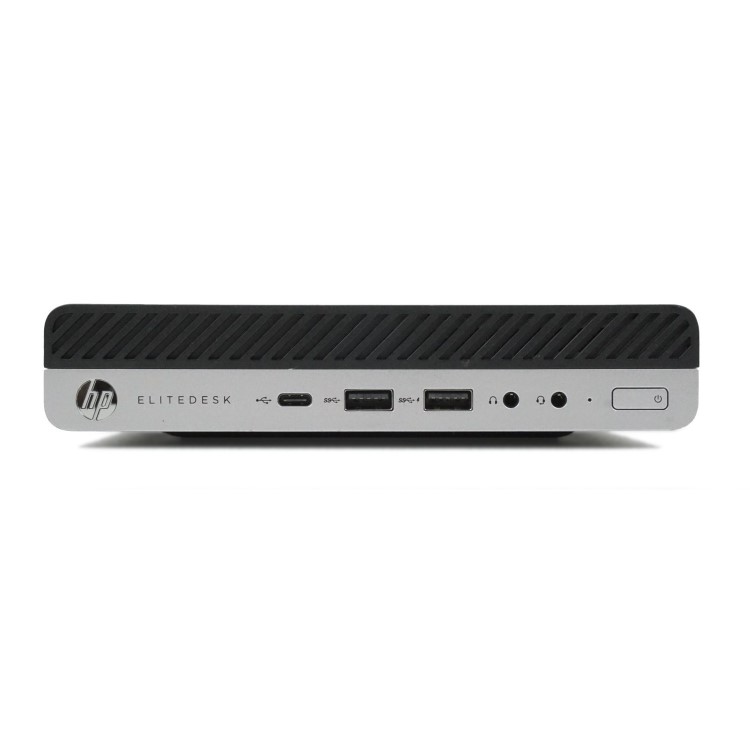Excellent cosmetic condition - looks like new and saves you money.


Save money
Enjoy significant savings without compromising on quality.

Reduce waste
Reduce electronic waste and lower your carbon footprint.

Extensively tested
Every refurbished device is rigorously tested and repaired by certified technicians.

BSI Kitemark Certified
This device meets the BSI Kitemark™ certification standards, guaranteeing its quality and safety.

Warranty included
This device is protected with a warranty covering both parts and labour.
Embark on Unrivaled Desktop Excellence with HP EliteDesk 800 G4 Mini: A Core i7 Marvel
Introducing the HP EliteDesk 800 G4 Mini, a compact powerhouse that transcends desktop computing norms. Immerse yourself in the epitome of performance with an 8th Gen Intel Core i7 processor, an impressive 32GB of RAM, and a capacious 1TB storage, all harmonized under the sophistication of Windows 11 Professional.
Elite Performance, Core i7 Brilliance
Unleash the capabilities of the 8th Gen Intel Core i7 processor, delivering unmatched processing power for seamless multitasking, rapid application launches, and a computing experience beyond ordinary.
32GB RAM for Unparalleled Multitasking
Elevate your productivity with a colossal 32GB of RAM, ensuring a smooth and efficient workflow. From resource-intensive tasks to everyday activities, experience unmatched responsiveness and efficiency.
1TB Storage, Endless Possibilities
The expansive 1TB storage not only accommodates your growing data needs but also ensures rapid access to your files. From work documents to multimedia archives, enjoy a storage solution as boundless as your ambitions.
Windows 11 Professional
Elevate Your Workspace: Immerse yourself in the sophistication of Windows 11 Professional, where a refined interface, advanced features, and a streamlined workflow converge to redefine your desktop experience.
Compact Marvel, Maximum Impact
Designed for those who demand power without sacrificing space, the EliteDesk 800 G4 Mini boasts a compact form factor with a sleek aesthetic. Transform your workspace with a desktop that blends seamlessly into any environment, yet packs a punch in computing prowess.
Security at the Core
Rest assured with the built-in security features of the EliteDesk 800 G4 Mini, providing a fortified shield for your data and workflow. Trust in the reliability of a desktop that undergoes rigorous testing, ensuring the security of your digital realm. Experience the future of desktop computing with the HP EliteDesk 800 G4 Mini – it's more than a desktop; it's a declaration of power, efficiency, and innovation tailored to elevate your computing journey to unparalleled heights.
When setting up your new unit you will need to activate your Microsoft License Key. Follow the simple step by step guide to find out how to do so, it is really quick and easy to do!
How to activate your Microsoft License Key »