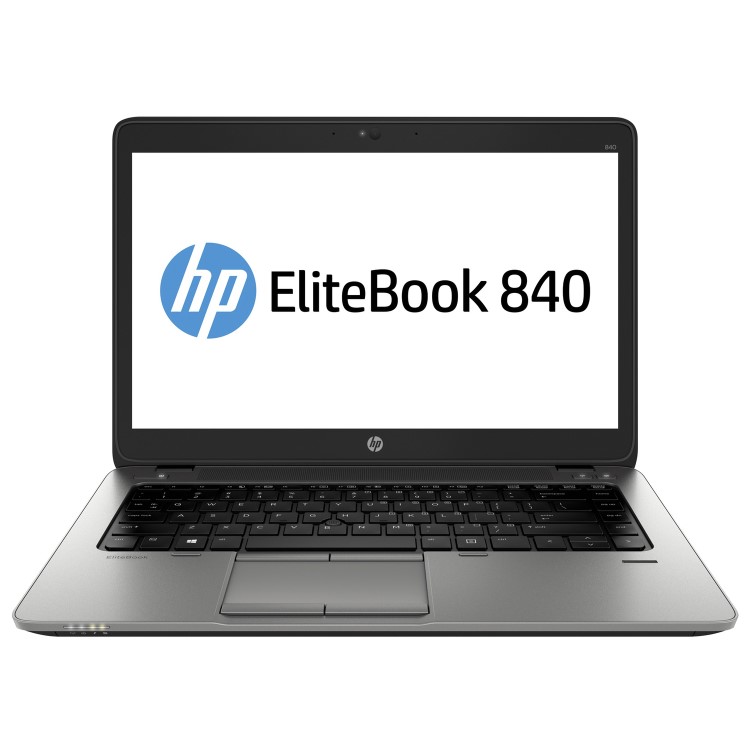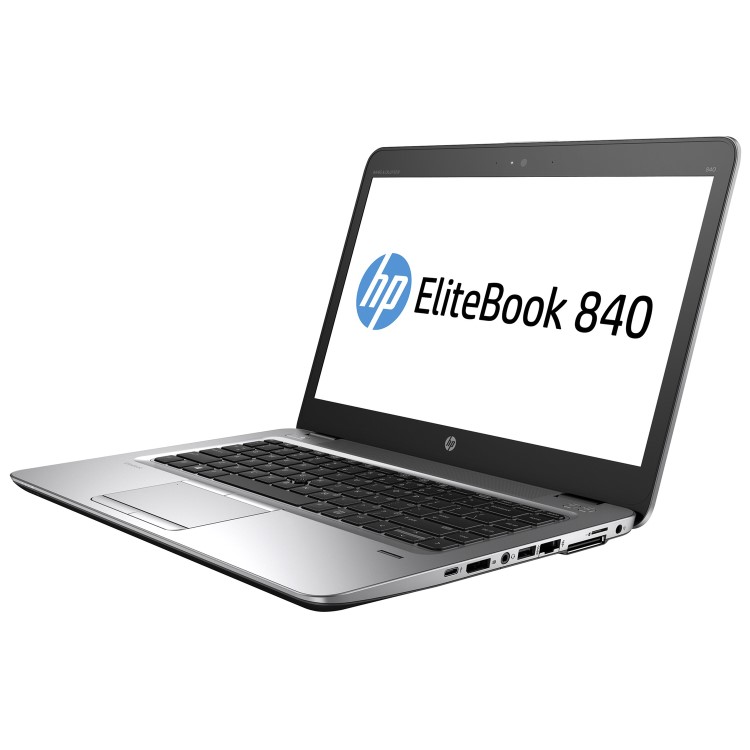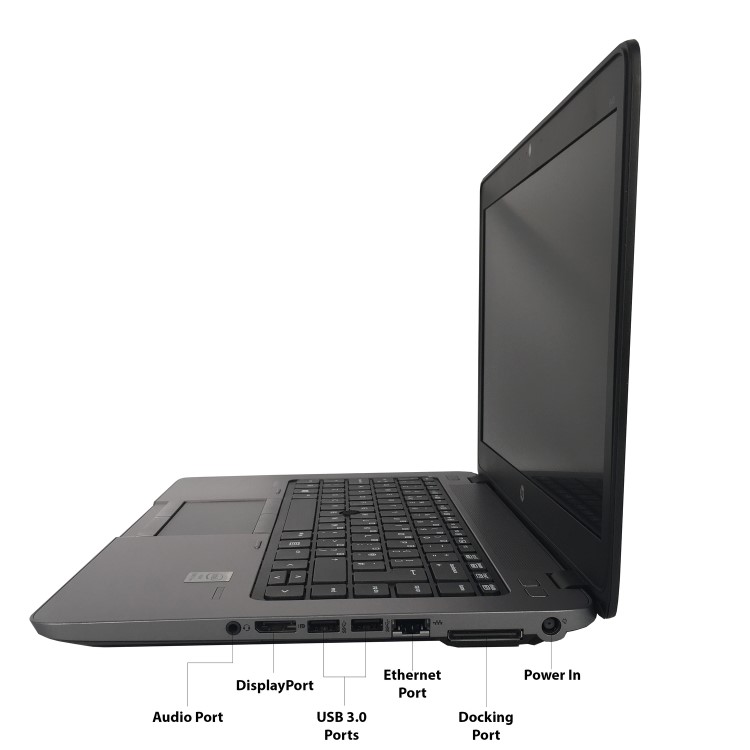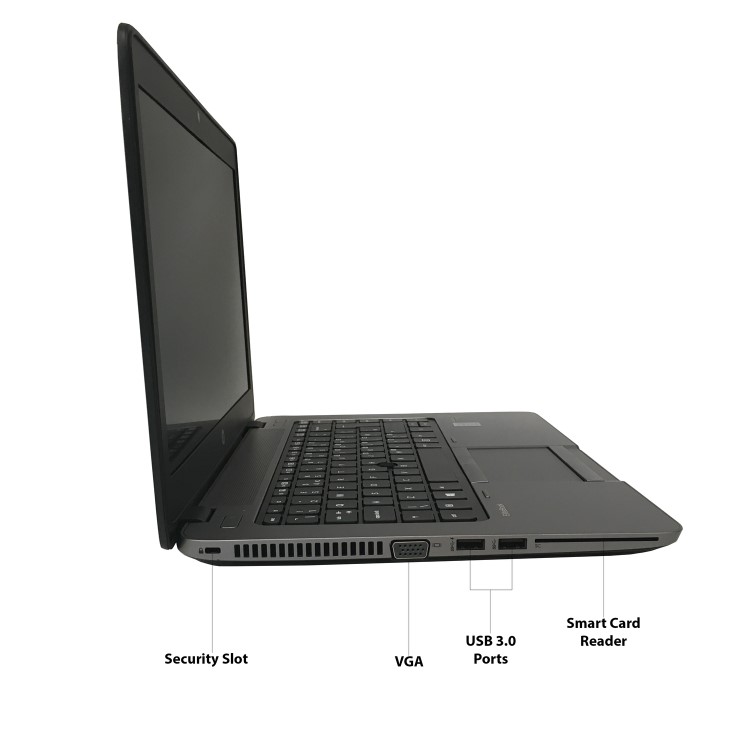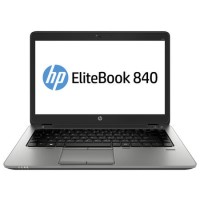Excellent cosmetic condition - looks like new and saves you money.


Save money
Enjoy significant savings without compromising on quality.

Reduce waste
Reduce electronic waste and lower your carbon footprint.

Extensively tested
Every refurbished device is rigorously tested and repaired by certified technicians.

BSI Kitemark Certified
This device meets the BSI Kitemark™ certification standards, guaranteeing its quality and safety.

Warranty included
This device is protected with a warranty covering both parts and labour.
The ultrathin HP EliteBook 840 handles even the most demanding tasks with streamlined efficiency with enterprise-class performance, comprehensive security, and a refined collaboration experience.
Get powerful protection and simplified management from the world's most secure and manageable PCs.
The HP EliteBook 840 G1 industry leading Ultrabook is ultra productive in and out of the office. Work with confidence thanks to proven enterprise technologies and enterprise security, performance and management features that will meet all your business needs. Now employees can hit the road with a travel pro.
Powerfull
The HP EliteBook 840 G1 comes with a powerfull Core i5 processor and 8GB of RAM plus a 180GB SSD, providing a high level of performance to help you power through any task.
Durable mobile design
It's time for an upgrade to the dramatically thin, light design of the HP EliteBook 840 G1 Ultrabooks with a luxurious soft-touch finish.
Powered for business
With Windows 10 Pro The HP EliteBook 840 G1 is equipped with the go to business operating system. Easily share your internet connection with up to five devices with HP Wireless Hotspot. Help colleagues get online and improve productivity.
Extras that polish the experience
HP, a world leader in PCs helps equip you with a fully functional notebook ready to connect to all your peripherals and designed to fit the needs of business.
Popular Features
- 14 Inch Screen
- Processor - Intel Core i5 4300U
- RAM - 8 GB
- Operating System - Windows 10 Pro
- Optical Drive - No optical drive
- Colour - Grey
- 1600 x 900 Resolution
- Warranty - 1 year warranty
What's in the Box?
- Laptop
- Power adaptor
When setting up your new unit you will need to activate your Microsoft License Key. Follow the simple step by step guide to find out how to do so, it is really quick and easy to do!
How to activate your Microsoft License Key »