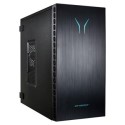Excellent cosmetic condition - looks like new and saves you money.


Save money
Enjoy significant savings without compromising on quality.

Reduce waste
Reduce electronic waste and lower your carbon footprint.

Extensively tested
Every refurbished device is rigorously tested and repaired by certified technicians.

BSI Kitemark Certified
This device meets the BSI Kitemark™ certification standards, guaranteeing its quality and safety.

Warranty included
This device is protected with a warranty covering both parts and labour.
Mighty performance. Miniature design.
Ultracompact desktop with optional Intel vPro technology. Featuring impressive performance and versatile mounting options.
Designed to tackle the workday
Compact without compromise: With full-power features in a space-saving design, more workers choose the OptiPlex micro than ever before. The micro takes up less surface area while still maintaining all the reliability you've come to expect.
Mount it and forget it: With exclusive custom mounting options, including the VESA mount or the OptiPlex Micro All-in-One Stand, the micro adapts to your unique environment, giving you the freedom to work how you want.
Powerful productivity
Power your success: With 8th generation Intel Core Processors, every business task is a breeze. Intel Optane Memory turns even the smallest, routine tasks into huge productivity gains, launching browsers and opening files faster and smoother than ever.
Connect with ease
Support up to three monitors with two native DisplayPorts and optional third port. Choose from third DisplayPort, HDMI 2.0b, VGA, or USB Type-C Alt Mode. Support additional monitors with discrete graphics options.
Smooth, speedy performance: Advanced PCIe NVMe drives provide a blazing-fast boost to data access times.
Secure
Because security starts with best-in class hardware, the OptiPlex micro features TPM 2.0 and a chassis intrusion switch. Add custom cable covers and a security lock to protect your investment. Plus, Dell Data Security offers comprehensive threat protection from end-to-end, so you can focus more on your work and spend less time worrying about your system.
Manageable
The Dell Client Command Suite automates and streamlines system deployment, configuration, monitoring and updates and is free on all Dell commercial PCs.
Reliable
Your system will withstand real world conditions thanks to a durable, built-to-last chassis that’s undergone MIL-STD 810G testing.
When setting up your new unit you will need to activate your Microsoft License Key. Follow the simple step by step guide to find out how to do so, it is really quick and easy to do!
How to activate your Microsoft License Key »