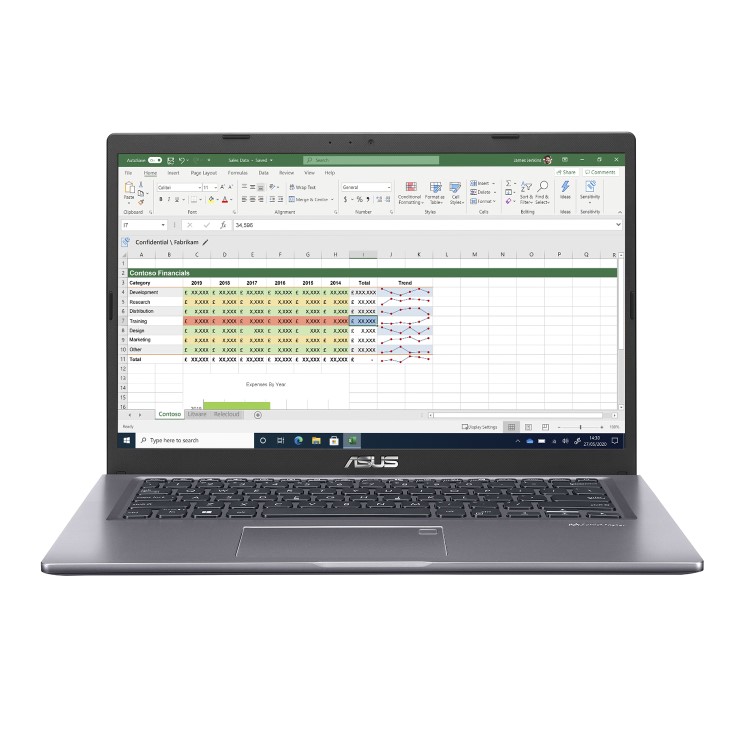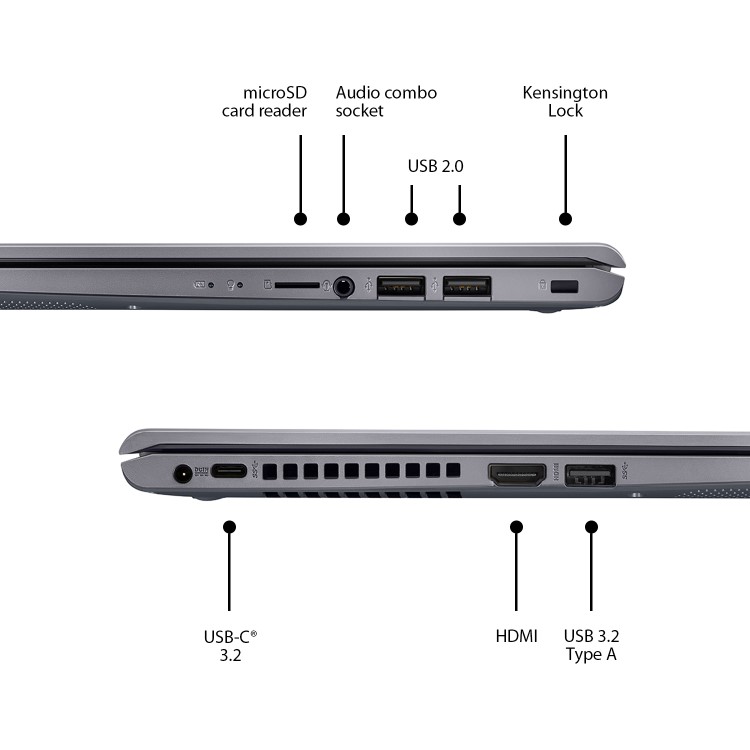Excellent cosmetic condition - looks like new and saves you money.


Save money
Enjoy significant savings without compromising on quality.

Reduce waste
Reduce electronic waste and lower your carbon footprint.

Extensively tested
Every refurbished device is rigorously tested and repaired by certified technicians.

BSI Kitemark Certified
This device meets the BSI Kitemark™ certification standards, guaranteeing its quality and safety.

Warranty included
This device is protected with a warranty covering both parts and labour.
Fast and efficient
With its 10th Gen Intel® Core™ processor and dual-storage design, ExpertBook P1 helps you get things done swiftly and efficiently. ExpertBook P1 also features the Intel® Optane™ memory1 technology so apps load faster and multitasking feels smoother.
Constantly connected
ExpertBook P1 is equipped with the reversible USB-C™ 3.1 port, featuring an any-way-up design that makes connecting devices as easy as possible. It also delivers data transfer speeds up to 10x faster2 than older USB 2.0 connections! There are USB 3.1 and USB 2.0 ports, HDMI output, and a microSD card reader - so you can easily connect all your current peripherals, displays and projectors with zero hassle.
Empower your dynamic lifestyle!
With an overall weight of just 1.65kg3, the extremely portable ExpertBook P1 is the lightweight laptop that keeps up with your fast-paced lifestyle. It looks good, too, with its Star Black finish.
Get a wider view of the world
The NanoEdge display gives ExpertBook P1 a vast screen area for an immersive viewing experience for work and play. Its wide-view FHD panel features an anti-glare coating to reduce unwanted distractions from irritating glare and reflections, so you can truly focus on what's in front of you.
A safe fast-charging and longer-lasting battery
ExpertBook P1 features a 3x the lifespan of standard lithium-ion batteries. With ASUS fast-charge technology, a low battery can be charged to 60 percent in just 49 minutes.
What's in the Box?
- Laptop
- Power adaptor
When setting up your new unit you will need to activate your Microsoft License Key. Follow the simple step by step guide to find out how to do so, it is really quick and easy to do!
How to activate your Microsoft License Key »