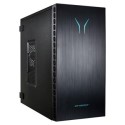Excellent cosmetic condition - looks like new and saves you money.


Save money
Enjoy significant savings without compromising on quality.

Reduce waste
Reduce electronic waste and lower your carbon footprint.

Extensively Tested
Every refurbished device is rigorously tested and repaired by certified technicians.

Warranty included
This device is protected with a warranty covering both parts and labour.
Acer Nitro Gaming Desktop: Dominate on a Budget
Unleash gaming excellence without breaking the bank with the Acer Nitro Gaming Desktop. Armed with the formidable 13th gen Intel Core i5 processor and an RTX 4060 graphics card, this budget-friendly powerhouse is engineered for high-res, high-FPS gaming, perfect for conquering competitive titles like Apex Legends, CoD, or Valorant. Don't compromise on performance – the redesigned front panel with extra air vents ensures optimal cooling, preventing any drop in performance during intense gaming sessions.
Cooler, Faster, Stronger
No more compromises when it comes to performance. The re-designed front panel with extra air vents ensures optimal cooling, preventing overheating and keeping your gaming rig running at its peak, even during the most heated battles.
NitroSense: Total Control at Your Fingertips
Take command of your gaming experience with the NitroSense control center. This user-friendly interface gives you complete control over your machine, allowing you to fine-tune settings, including fan speeds, for a personalized and optimized gaming environment.
Expansive Game Library at Your Fingertips
Store and access your extensive game library instantly with the 1 TB super-fast SSD drive. Enjoy reduced load times and seamless gaming experiences, ensuring you're always ready for the next challenge.
Immersive Sound Experience
Dive into the action with DTS:X Ultra audio, delivering surround sound support for your speakers or headset. Immerse yourself in breathtaking soundscapes that elevate your gaming experience to new heights.
Lag-Free Connectivity
Stay ahead of the competition with WiFi 6E and Gigabit Ethernet, ensuring lightning-fast and stable internet connectivity. Bid farewell to lag and connectivity issues, and focus on what matters most – dominating the gaming arena.
Affordable Dominance
The Acer Nitro Gaming Desktop is proof that dominance doesn't have to come with a hefty price tag. Break into the gaming elite without breaking the bank – conquer every match with Acer Nitro, where affordability meets uncompromised performance. Elevate your gaming experience without compromise – Acer Nitro, where budget meets brilliance.