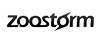This is a graded product. A1 products are "as new" but have been box opened. All A1 products will be fully bubble-wrapped for transportation.
GRADE A1
At Zoostorm, we are passionate about leveraging our expertise in building high quality desktop solutions and workstations for businesses, education, and creative professionals across the UK. That is why we build every desktop with the highest level of precision and care. We only use the best quality components from market leading brands such as Intel, AMD & NVIDIA to ensure top-notch reliability and performance for all users. We believe in adopting a customer-centric approach in everything that we do which has led to Zoostorm becoming one of the most trusted and successful PC brands in the UK.
Powerful Performance
The Zoostorm Evolve Desktop PC is a performance powerhouse, driven by the Intel Core i5-12400 processor. With its six cores and twelve threads, this CPU delivers exceptional processing power for a wide range of tasks. Whether you're tackling demanding work projects or enjoying high-end gaming, the i5-12400 ensures smooth and responsive performance.
Ample Memory and Storage
With 16GB of RAM, the Zoostorm Evolve provides ample memory for multitasking, content creation, and efficient workflow management. You can run multiple applications simultaneously without any lag, ensuring productivity and creativity flow seamlessly. Additionally, the 1TB NVMe SSD storage offers lightning-fast data access and ample space for your files, software, and games, reducing load times and enhancing overall system responsiveness.
Windows 11 Pre-installed
The Zoostorm Evolve comes pre-installed with Windows 11, Microsoft's latest and most advanced operating system. Windows 11 offers a sleek and intuitive interface, enhanced productivity features, and improved gaming capabilities. With its redesigned Start Menu, enhanced taskbar, and compatibility with a wide range of software, you'll experience a modern computing environment that's both efficient and enjoyable.
Sleek and Modern Design
This desktop PC features a sleek and modern design that complements any workspace. Its compact form factor saves valuable desk space, and the clean aesthetic adds a touch of sophistication to your setup. Whether in a home office or professional environment, the Zoostorm Evolve's design blends seamlessly with your surroundings.
Plug-and-Play Convenience
The Zoostorm Evolve Desktop PC is ready for action right out of the box. With Windows 11 pre-installed, you can start working or playing immediately. It also comes with a comprehensive suite of connectivity options, including USB ports, HDMI, and more, making it easy to connect your peripherals and devices. Enjoy a hassle-free setup and get straight to what matters most to you, whether it's work, entertainment, or both.