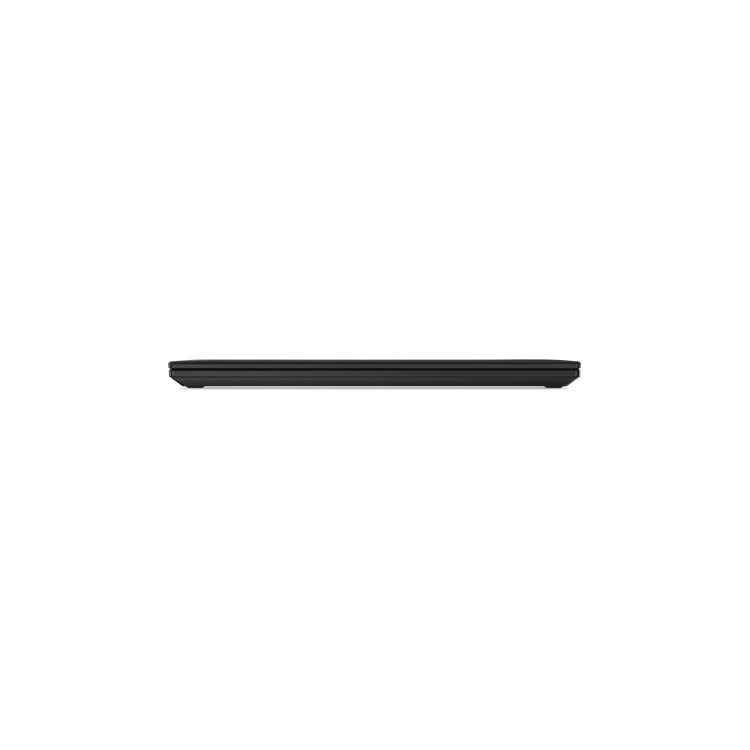Excellent cosmetic condition - looks like new and saves you money.


Save money
Enjoy significant savings without compromising on quality.

Reduce waste
Reduce electronic waste and lower your carbon footprint.

Extensively Tested
Every refurbished device is rigorously tested and repaired by certified technicians.

Warranty included
This device is protected with a warranty covering both parts and labour.
14 inch mobile powerhouse with Intel vPro with 13 th Gen Intel Core processors. Optional NVIDIA RTX discrete graphics, plus choice of displays. ISV-certified with superfast memory& storage for seamless workloads. Fully immersive video experience with optional 5MP RGB + IR camera. Legendary MIL-SPEC reliability& ThinkShield security. Ideal for modern on-the-go professionals, educators,& students.
On-the-go performance
Perfect for modern professionals, educators, and students, the Lenovo ThinkPad P14s Gen 4 (14? Intel) mobile workstation is our thinnest and lightest. Packaged in a 14? Thunder Black or Storm Grey chassis and powered by up to Intel vPro with 13th Gen Intel Core processors and optional NVIDIA discrete graphics, this mobile workstation is ideal for highly mobile power users. Innovate freely, wherever life takes you.
Stunning clarity
Optimized with a 16:10 aspect ratio, the ThinkPad P14s Gen 4 (14? Intel) mobile workstation provides the visual clarity you need to innovate on the go. With options including 2.8K OLED (2880 x 1800) resolution, full DC dimming, and Eyesafe certification for brilliant and efficient viewing, the display makes your work come to life. And thanks to the optional 5MP + IR camera, your videoconferencing experience is just as immersive.
Perfectly packaged
With abundant memory and storage plus Ultra Performance Mode, your productivity will soar. You'll also enjoy unrivaled connectivity with multiple USB and Thunderbolt 4 ports, and the rapid charge battery will enable you to work from almost anywhere. Multiple WWAN and WLAN options support your performance, ease of use, and connectivity.
Certified for confidence
With numerous independent software vendor (ISV) certifications, the ThinkPad P14s Gen 4 (14? Intel) mobile workstation performs your favorite applications-such as AutoCAD, Revit, SolidWorks, and many more-seamlessly. It is also built to last in any environment, meeting multiple MIL-SPEC testing standards as well as passing more than 200 Lenovo quality tests. And a service-friendly alternate cover allows configuring on the go. So go ahead-take it for a drive, literally, anywhere you need. Learn more about ISV certification for the ThinkPad P14s Gen 4 (14? Intel) Mobile Workstation.
Trusted companion
Equipped with ThinkShield, Lenovo's hardware and software security suite, the ThinkPad P14s Gen 4 (14? Intel) mobile workstation is protected-as is your data. Features include a Discrete Trusted Platform Module (dTPM) to encrypt your data, a fingerprint reader with biometrics for a secure touch login, and a self-healing BIOS that can restore earlier system settings when needed. The webcam has a privacy shutter that physically blocks the camera. Lenovo has your security in mind.