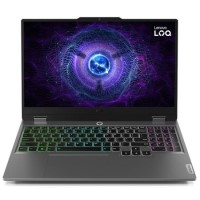Excellent cosmetic condition - looks like new and saves you money.


Save money
Enjoy significant savings without compromising on quality.

Reduce waste
Reduce electronic waste and lower your carbon footprint.

Extensively Tested
Every refurbished device is rigorously tested and repaired by certified technicians.

Warranty included
This device is protected with a warranty covering both parts and labour.
GRADE A1
Game Without Compromise. Go Beyond Performance with Intel Core Processors.
Intel Core processors feature newly optimized hybrid architecture and industry-leading technology that enables you to go beyond gaming and creation. With Intel, you can do it all. From progressing in game to advancing in real life, Intel empowers you to be your best self.
Beyond Fast
NVIDIA GeForce RTX 40 Series Laptop GPUs power the world’s fastest laptops for gamers and creators. Built for the era of AI, they deliver a quantum leap in performance with AI-powered DLSS 3 and enable lifelike virtual worlds with full ray tracing. Plus, the NVIDIA suite of technologies optimizes system performance, power, battery life, and acoustics for peak efficiency.
Gaming at Your Coolest
Lenovo LOQ hyper chamber thermal design is a game-changer. A sealed hyper chamber with dual fans spins in opposite directions, guiding cool air traveling inside the chamber. It prevents hot air from seeping into the rest of the chassis and expels heat efficiently from the rear end, pushing the envelope to a maximum TDP of 160W. This design not only reduces skin temperature and minimizes noise but also ensures an uninterrupted gaming experience, whether in an epic gaming session or a library's quiet zone.
Effortless Gaming Control
Streamline your gaming and study experiences seamlessly with Lenovo AI Engine+, fueled by the LA1 AI chip. Activate Balance Mode in Lenovo Vantage and let AI intelligence dynamically adjust your laptop’s settings based on real-time system monitoring. Say goodbye to the hassle of manual adjustments when juggling CPU-intensive schoolwork with GPU-demanding games. You’ll enjoy peak performance effortlessly with smart AI.
Gaming in Vivid Detail
Immerse yourself in rich visuals on the 15.6″ 16:9 display, coupled with 3-side narrow bezels. Stunning resolution, fast refresh rates, and high brightness ensure a vivid picture. Complete sRGB coverage enhances colors, while NVIDIA® G-SYNC® eliminates screen tearing and stuttering. Advanced Optimus switches between integrated and dedicated graphics to optimize performance, reduce latency, and extend battery life for an unparalleled gaming experience.
Power on Demand, Anytime, Anywhere
Stay gaming-ready and mobile with the Lenovo LOQ 15IRX9 laptop’s efficient and fast-charging battery. Super Rapid Charge Pro offers a 10-minute boost to 40% capacity, 30 minutes to 80%, and 60 minutes to 100%. With 140W Type-C charging support*, you're always ready for gaming or academics.