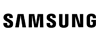Excellent cosmetic condition - looks like new and saves you money.


Save money
Enjoy significant savings without compromising on quality.

Reduce waste
Reduce electronic waste and lower your carbon footprint.

Extensively Tested
Every refurbished device is rigorously tested and repaired by certified technicians.

Warranty included
This device is protected with a warranty covering both parts and labour.
Key Product Info
- Stay connected like never before
- Voice Note
- Super-solid thin design
- 13MP to capture your world
- Easy and safe log-ins
- Enjoy quality audio, fine-tuned by AKG
- Fast, versatile ports
Product Features
- Stay connected like never before
No more sharing bandwidth or relying on unsecure networks. The Galaxy Book Flex2 5G is 5G-ready, giving you the power to make the most of every second, wherever you are. - Voice Note
Go above and beyond in meetings and lectures using Voice Note. Organize notes with bookmarks, record contents by chapter and add memos. Also import and annotate PDF documents with the S Pen and export PDF or Word files. - Super-solid thin design
Finely crafted from aluminum for a tougher, more durable and more scratch and stain resistant device. With the Galaxy Book Flex2 5G's sleek lines, clear surfaces and wide, diamond-cut lines, add a touch of elegance to your laptop experience. - 13MP to capture your world
No need to type - take a photo instead. With Dual camera, easily take photos like a smartphone, on your laptop. The world-facing 13MP camera gets what you need in the photo. There's also a user-facing 1MP camera when you need to do a quick video call. - Easy and safe log-ins
Just a touch is all it takes to log-in. The device reads your fingerprint with a secure, built-in sensor. You can log-in quickly, easily and securely, with a system based on Windows Hello. - Enjoy quality audio, fine-tuned by AKG
The Smart Amp technology detects speaker excursion and temperature - so you can crank up the volume 178% higher than standard laptops without experiencing audio distortion. Enjoy clearer sound with stereo speakers that have been finely tuned by the audio experts at AKG. - Fast, versatile ports
The Thunderbolt 4 port provides transfer speeds up to eight times faster than USB 3.0 connectivity. UFS performs at rates of up to five times quicker than conventional microSD storage, so you can save and transfer files faster. Compatible with both UFS and microSD cards.
What's in the box?
- Samsung Galaxy Book Flex2 5G NP930QCAJ
- USB-C power adapter