Excellent cosmetic condition - looks like new and saves you money.
Cost Saving
Enjoy significant savings without compromising on quality.
Reduced Waste
Reduce electronic waste and lower your carbon footprint.
Extensive Testing
Every refurbished device is rigorously tested and repaired by certified technicians.
Included Warranty
This device is protected with a warranty covering both parts and labour.
Thin and lightweight
The Lenovo IdeaPad Flex 5 15" AMD Ryzen 5 Laptop is perfect for working and browsing on the go. With a slim design, it fits easily into your bag. And at 1.5 kg, it won't weigh you down either.
Full HD & Dolby Audio
Immerse yourself in your entertainment with the bright 15" Full HD display. The narrow bezel won't distract you from the drama. And Dolby Audio delivers crystal-clear sound to match the visuals.
2-in-1 design with touchscreen
Laptop? Tablet? Or something in between? The IdeaPad Flex 5 has a touchscreen that you can flip round 360°. Type out emails in laptop mode, swipe through websites in tablet mode, or use stand mode to watch your favourite shows.
Get more done
Whether you're working, bingeing or browsing, the AMD Ryzen 5 5500U processor can handle any task you throw at it. And with 256 GB of SSD storage, your applications and software will load speedily too.

































