Very good condition - Possible light cosmetic marks
Warranty
Enjoy the peace of mind that your product is covered with a guarantee on both parts and labour.
Very good condition
Possible light cosmetic marks but in full working order. Rigorously tested and checked by our team of expert engineers.
What's in the box
A charging cable will be provided. However, no further accessories are included unless otherwise stated in the description below.
Limited Stock
Our refurbished products sell out quickly, so be quick and get a fantastic product at a fraction of the new price.
On the go
The Lenovo IdeaPad 3 14" Laptop is perfect for working and browsing on the go. With a slim design, it fits easily into your bag and can be taken anywhere. And at 1.4 kg, it won't weigh you down either.
Whether you're completing an assignment or just relaxing with Netflix, with the Intel's Core i3 you can expect smooth everyday computing.
Entertainment
Featuring Dolby Audio, you can create an entertainment system like no other. Watch your favourite film on the stunning Full HD display and pop on your headphones for a great sound to match. You'll never want to stop binge-watching your favourite shows.
With Q-control, you can easily switch between max performance and battery saving modes. And the narrow bezel design lets you see more on the screen.
Keep your privacy while working with the built-in webcam, that has a shutter so you only appear when you choose to.
Quick & quiet with Q-Control
Fast or chill: It’s your choice. Swap effortlessly between Max Mode, where your CPU takes charge and provides the quickest performance, and Stealth Mode for the quietest user-experience and longer battery life.

































