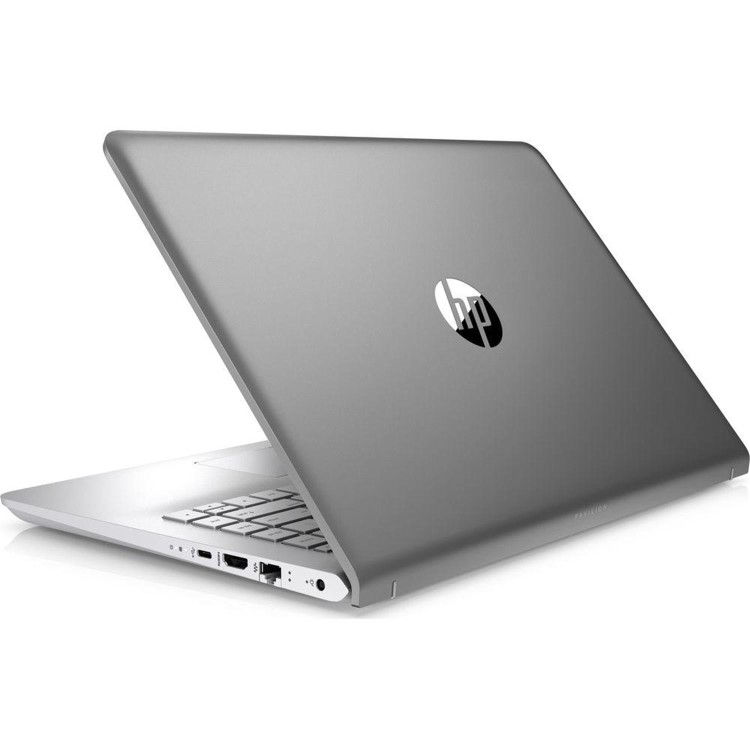HP Pavilion Notebook 15-cw1507sa
A thin and light laptop loaded with performance and style.
Express yourself like never before with this stylish powerhouse built just for you. Slim enough to follow you anywhere, and powerful enough to make it through any day.
Accomplish more
All your activities become easier and faster than before with a powerful AMD processor. Watch videos, edit photos, and connect to family and friends with all the power you need to get things done.
Sleek. Slender. Sophisticated.
A smooth metal finish gives this laptop a sharp, polished look—from the elevated keyboard to the new narrow bezel design, every detail was crafted for comfort and style.