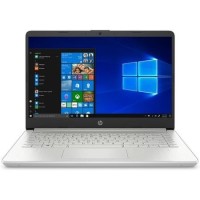Thin and lightweight
The HP 14s-dq1508sa 14" Intel Core i3 Laptop is perfect for working and browsing on the go. With a slim design, it fits easily into your bag. And at 1.45 kg, it won't weigh you down either.
Whether you're completing an assignment in a café or researching in the library, you won't need to be near a plug socket. The battery lasts for up to 10 hours, more than enough to handle that big project all day.
Full HD screen and front-facing speakers
The laptop has a stunning Full HD display with anti-glare panel, so you'll be able to see all the details in your photos and videos. And the dual front-facing speakers direct the sound towards you, so you can really immerse yourself in your favourite films and shows.