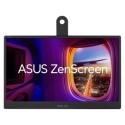Excellent cosmetic condition - looks like new and saves you money.


Save money
Enjoy significant savings without compromising on quality.

Reduce waste
Reduce electronic waste and lower your carbon footprint.

Extensively Tested
Every refurbished device is rigorously tested and repaired by certified technicians.

Warranty included
This device is protected with a warranty covering both parts and labour.
Scratch Resistant – Multi-Touch Screen with 7H Surface Hardness
7H scratch resistant surface hardness ensures durability, as well as a consistent high quality touch experience.
Scratch resistance is essential for touch solutions used for education and public environment. This is achieved thanks to a glass overlay covering the screen. This means that the panel surface can withstand impact from objects and scratches.
Slide easily into the best angle for touch control
The HANNspree HT161HNB has been specially developed to provide you with the best angle for both viewing and interaction. The sliding-tilt stand allows you to easily and smoothly adjust the screen and find your perfect perspective for comfortable viewing as well as convenient touch usage.
Connectivity
The HANNspree HT161HNB features a host of connectivity options that include HDMI and D-Sub VGA.
The various inputs ensure that your monitor is more compatible and ready to handle all of your content.
Enabling touch is easy! Simply connect the USB cable from your PC to the monitor's USB upstream port, and connect one of the video inputs to project images onscreen.