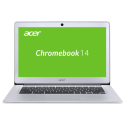ASUS-exclusive technologies ensure only the very best visual experience. ASUS Splendid visual optimization technology provides the very best visuals for any type of content. It features four display modes: Normal mode is ideal for daily tasks; Vivid mode optimizes contrast to deliver stunning photos and video; Eye Care mode reduces blue-light levels to ease eye strain; and Manual mode allows for personalized color adjustments. ASUS Tru2Life Video technology intelligently optimizes each pixel in the video frame to increase sharpness and contrast by 150% so you'll enjoy the best possible image quality!
Fully optimized audio, tuned by experts
ASUS SonicMaster and ASUS AudioWizard provide a perfect combination of hardware, software and audio tuning designed with the goal of giving you the very best audio experience. ASUS SonicMaster employs a professional-grade codec to ensure precise audio encoding and decoding, and uses amplifiers, large speakers and resonance chambers that are perfectly-suited for your specific device. ASUS AudioWizard is a powerful software suite that makes it easy to achieve the ideal audio balance for any type of content. It also offers manual settings options, so you can take full control of your audio mix for truly immersive sound.
A1 Refurbished Grading
- Products as good as new
- Often just opened and returned with zero use
- Accessories are not included
What's In The Box
- Laptop
- Power adaptor