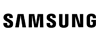Excellent cosmetic condition - looks like new and saves you money.


Save money
Enjoy significant savings without compromising on quality.

Reduce waste
Reduce electronic waste and lower your carbon footprint.

Extensively Tested
Every refurbished device is rigorously tested and repaired by certified technicians.

Warranty included
This device is protected with a warranty covering both parts and labour.
This is a graded product. A1 products are "as new" but have been box opened. All A1 products will be fully bubble-wrapped for transportation.
GRADE A1
As remote work increased, so did cybersecurity threats. Enterprises focused on protecting employees working from home who can be more vulnerable to cyber risks but have limited access to the security tools and infrastructure available in the office. Galaxy Book2 Business helps secure the hybrid work environment using Samsung's defense-grade security technology, Intel Hardware Shield technology, and secure embedded processor to protect BIOS. Galaxy Book2 Business is also equipped with a tamper alert function that detects and tracks malicious attempts to interfere with security-critical data and stop PC attacks before the operating system is infiltrated. Galaxy Book2 Business is able to stop attempts to compromise its system by establishing a hardware-based root of trust, which validates BIOS and builds a dependable trust chain between the CPU, secure embedded processor and SPI flash. Should Galaxy Book2 Business become the target of an attack, valuable data is secured with BIOS auto-recovery, which can detect threats during the PC's boot process and automatically restore the BIOS to a backup copy before corruption strikes.
Best-in-class security at every level
As remote work increased, so did cybersecurity threats. Enterprises focused on protecting employees working from home who can be more vulnerable to cyber risks but have limited access to the security tools and infrastructure available in the office. Galaxy Book2 Business helps secure the hybrid work environment using Samsung's defense-grade security technology, Intel Hardware Shield technology, and secure embedded processor to protect BIOS. Galaxy Book2 Business is also equipped with a tamper alert function that detects and tracks malicious attempts to interfere with security-critical data and stop PC attacks before the operating system is infiltrated. Galaxy Book2 Business is able to stop attempts to compromise its system by establishing a hardware-based root of trust, which validates BIOS and builds a dependable trust chain between the CPU, secure embedded processor and SPI flash. Should Galaxy Book2 Business become the target of an attack, valuable data is secured with BIOS auto-recovery, which can detect threats during the PC's boot process and automatically restore the BIOS to a backup copy before corruption strikes.
Ultimate productivity in and out of the office
Video calls have become routine and Galaxy Book2 Business delivers optimal performance tailor-made for hybrid meetings and work. Whether using video-conferencing apps such as Google Meet, Microsoft Teams or Cisco Webex Meet, Studio Mode2 ensures every online meeting has a crisp, clean and professional feel. Auto framing keeps the camera focused on the faces on-screen while Background Effects like blurred background and virtual office settings minimize distractions and enable employees to be the center of attention, even when taking calls from busy locations. Every Galaxy Book2 Business PC automatically filters static and background sounds, so voices come through clearly and every word is heard and understood. When you're in and out of back-to-back meetings, typing in your password to log back into your laptop can feel tedious. With Galaxy Book2 Business' IR camera, authorized users can log in with facial detection for easy access that saves time. Galaxy Book2 Business is also designed to keep up with rigorous work environments such as excessive altitudes, temperatures or humidity.
A galaxy of flexible, connected experiences
To keep up with today's businesses, Galaxy Book2 Business offers the security solutions and connected power of the Samsung Galaxy ecosystem. Employees can use the Samsung Account Single Sign-On feature, which simplifies the authentication process by requiring credentials to be entered only once. Samsung's blockchain-based Private Share also gives enterprise customers the safest platform for encrypting and sharing confidential information. Employees can authorize access and set expiration dates for every file they send, so proprietary and privileged information stays classified. And should an employee misplace their Galaxy Book2 Business PC at any point, they can use Samsung's SmartThings Find5 to search for their Galaxy devices and pinpoint the location of each one. As part of the Galaxy ecosystem, Galaxy Book2 Business can sync with smartphone apps through Link to Windows to send texts and take calls using both devices.