
Excellent cosmetic condition - looks like new and saves you money.


Save money
Enjoy significant savings without compromising on quality.

Reduce waste
Reduce electronic waste and lower your carbon footprint.

Extensively Tested
Every refurbished device is rigorously tested and repaired by certified technicians.

Warranty included
This device is protected with a warranty covering both parts and labour.
Stand out features

One of The World's Smallest Laptops
Whether for work or play, ASUS X515EA in Transparent Silver is the entry-level laptop that delivers powerful performance and immersive visuals. Its NanoEdge display boasts wide 178° viewing angles and a matte anti-glare coating for a truly engaging experience. Inside, it’s powered by an 11th Gen Intel® i5 processor with 8GB RAM, and Intel® Iris Xe graphics. A 512GB PCIe® SSD gives you the perfect combination of large storage capacity and fast data read/write speeds.
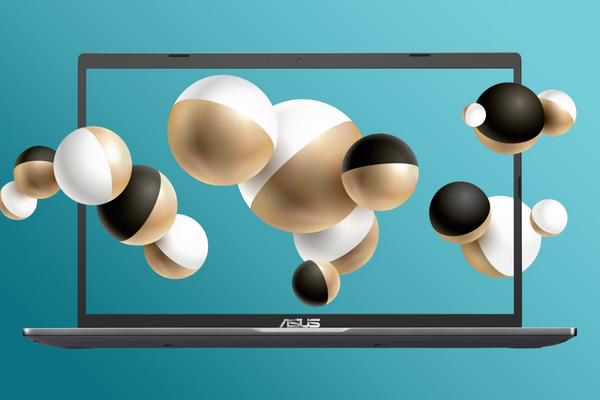
Get a Wider View of The World
The NanoEdge display gives ASUS X515 a vast screen area for an immersive viewing experience for work and play. Its 15.6" wide-view FHD panel features an anti-glare coating to reduce unwanted distractions from irritating glare and reflections, so you can truly focus on what’s in front of you.

Fast and Efficient
With an 11th Gen Intel® i7 processor, along with Intel® Iris Xe graphics – ASUS X515 helps you get things done swiftly and efficiently. Featuring Windows 11 Home and 8GB DDR4 memory. Enjoy 512GB PCIe® 3.0 storage with this NVMe SSD included.

Stylish and Portable
With an overall weight of just 1.8 kg, the extremely portable ASUS X515 is the lightweight laptop that keeps up with your fast-paced lifestyle. It looks good, too, with its Transparent Silver or Slate Grey finish. A metal support brace underneath the keyboard provides a much more stable platform when typing and using the touchpad. Active hard drive protection automatically detects shock and vibration across all three aces to effectively reduce the chances of hard drive damage. So you can work without worry, even in a moving vehicle.

Constantly Connected
ASUS X515 is equipped with the reversible USB-C® 3.2 port, featuring an any-way-up design that makes connecting devices as easy as possible. It also delivers data transfer speeds up to 10x faster than older USB 2.0 connections! It also includes USB 3.2 Type-A and USB 2.0 ports, HDMI output, and a microSD card reader – so you can easily connect all your current peripherals, displays and projectors with zero hassle.







































