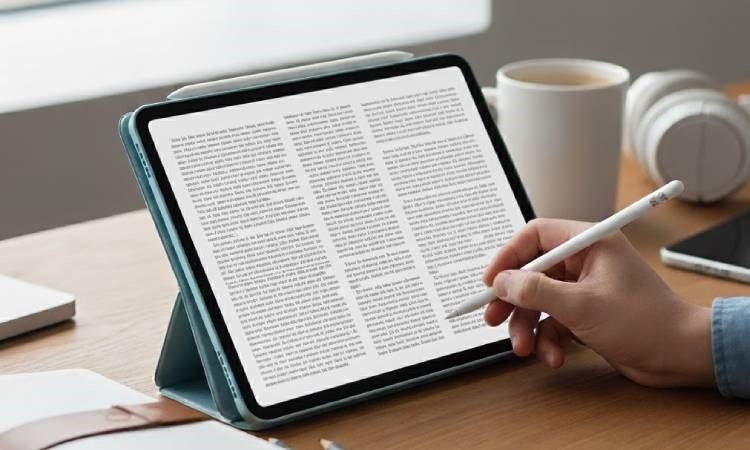Get sales advice from our team 7 days a week
0871 244 0934This guide will assist you in finding the perfect tablet tailored to your needs, whether you wish to stream films, work on the go, or keep the kids entertained.
What Will You Use Your Tablet For?
The best tablet is the one that fits your life. We’ve broken it down by common uses to help you decide.

For Media, Browsing & Streaming
If you crave visuals, look for a tablet with an OLED display and high resolution that enhances your streaming experience. Consider an optimal aspect ratio for watching films and long battery life for uninterrupted entertainment.
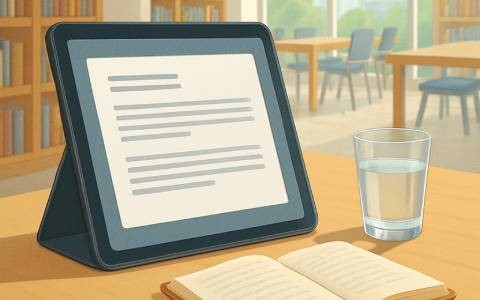
For Work, Uni & Productivity
Students and professionals should focus on tablets with stylus support and keyboard compatibility. Features like multitasking capabilities and robust processing power ensure effective note-taking and seamless productivity, making a tablet a viable laptop replacement.

For Creativity & Design
Artists need tablets with impressive stylus precision, pressure sensitivity, and colour-accurate displays. High-performance processors enable smooth operation of demanding creative apps, making design tasks a breeze.

For Kids
The best kids tablet prioritises durability and affordability. Look for devices featuring parental controls and curated app stores like Amazon Fire Kids, ensuring a safe and engaging environment for learning and play.
iPadOS offers a simple user interface combined with robust security, providing a seamless experience that is easy to navigate for users of all ages.
Creatives will find a wide range of tablet-optimised apps, such as Procreate and LumaFusion, that enhance productivity and artistic expression. Regular updates provide the latest features and security improvements, solidifying the iPad's reliability.
Additionally, excellent hardware integration ensures powerful performance and impressive battery life.


Android tablets provide a wide range of options for every budget, from affordable models to premium devices.
They stand out with extensive customisation, allowing users to personalise home screens with widgets and adjust settings to fit their needs. However, app quality can vary, with some apps not fully utilising tablet capabilities.
Nevertheless, reputable brands like Samsung and Lenovo deliver high-quality displays and robust features, maintaining a competitive edge in the tablet market.
The Surface Pro is ideal for users seeking a laptop alternative in tablet form, enabling the use of full desktop software like Microsoft Office and Photoshop.
Its robust performance, powered by strong processors and ample RAM, supports effective multitasking. However, navigating Windows on a tablet can be more complex, requiring some learning for users.
While it has a diverse range of applications, it may offer fewer touch-optimised options than iPadOS, potentially limiting the tablet experience. Despite this, for those prioritising productivity and desktop capabilities, the Surface Pro is an excellent option.

For many users, yes. High-end tablets such as the iPad Pro and Microsoft Surface Pro, especially when paired with a keyboard case, offer impressive performance that can effectively handle everyday tasks. They are equipped with powerful processors and ample RAM, making them suitable for activities like emailing, writing documents, and engaging in design tasks with graphic design apps.


Absolutely. Refurbished tablets present a cost-effective opportunity to access premium models at reduced prices. These devices are returned to us for various reasons, like a change of mind or cosmetic imperfections, and are then meticulously tested and restored to ensure they function as new.
Opt for tablets that support an active stylus for the best note-taking experience. The Apple iPad paired with the Apple Pencil is a top choice due to its precise pressure sensitivity and tilt recognition, allowing for natural handwriting and detailed sketching. The iPad's intuitive interface and robust app ecosystem, including note-taking apps like Notability and GoodNotes, enhance productivity and creativity.