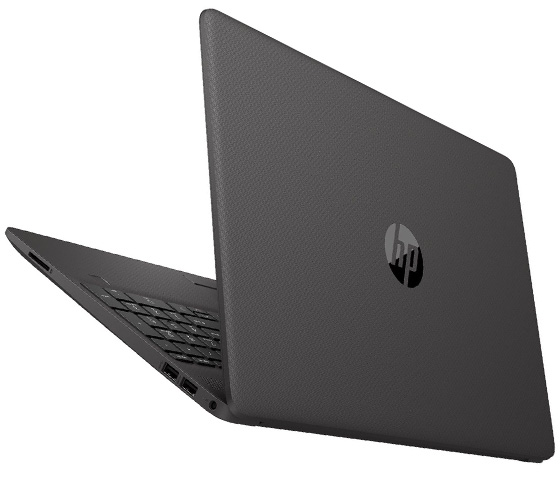Get sales advice from our team 7 days a week
0871 244 0934
If you just want to browse the web, watch a few films or perform general word processing tasks, you’ll need a laptop you can depend on. The main things to consider will be screen size, resolution and battery life.

If you’re a business professional in need of a high-performance laptop, our wide range incorporates excellent memory, security, speed and portability, from renowned brands like Lenovo, HP, Dell and Toshiba.

If you’re a gaming enthusiast in pursuit of an immersive experience and smooth frame rates, you’ll need a powerful gaming laptop to keep up with the action. Our devices come with superior features like GTX and RTX graphics cards from leading brands, like ASUS, MSI, Alienware and Medion.

If you’re at university, college or school, you need a laptop ready for any challenge. For standard coursework, a low priced Chrome-book might do the trick; however, if you’re a Graphic Design student, you might need something more powerful with a dedicated graphics card to power your work.
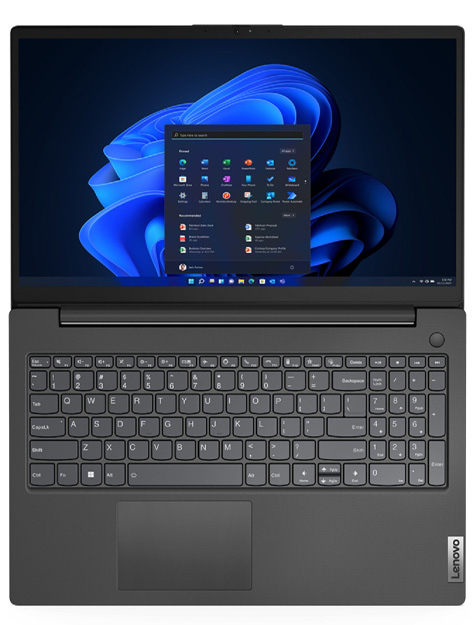
Everyday processors
If your laptop is for normal home use, choosing from AMD A4, Ryzen 3, Intel Pentium, Celeron or Core i3 would be ideal for watching videos, surfing the web and basic word processing tasks. They’re not as powerful as their higher end counterparts, but offer great value for money.
Premium processors
If you need a laptop with more power, we recommend a Ryzen 5 or Intel Core i5 processor. These fantastic processors are an excellent choice for fast, responsive, affordable laptops; they can streamline day-to-day tasks, and can even support some basic graphic design work and gaming.
Powerhouse processors
For unparalleled performance, Ryzen 7, Intel Core i7, Intel Core i9 and Intel Xeon processors are what you need. These processors allow you to unleash your creativity and are perfect for photo editing, video editing, CAD/CAM, 3D rendering and high-end gaming.
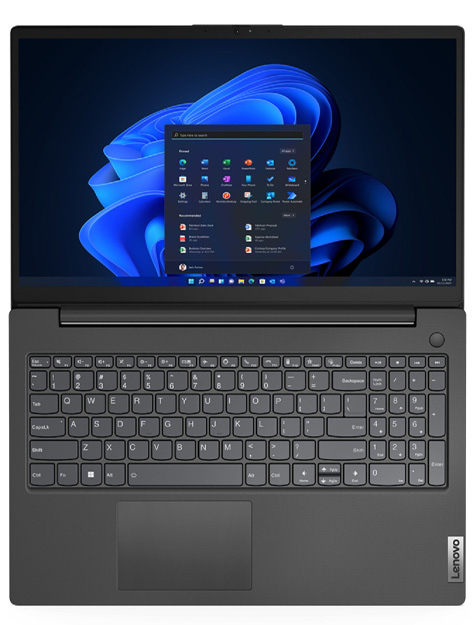

Integrated graphics
All modern processors feature built in (integrated) graphics, they share computers RAM and processing power to deliver what you see on screen. Integrated graphics are ideal for everyday use but will struggle when it comes toplaying games or any graphically intensivetasks.
Dedicated graphics
Having a dedicated graphics card (GPU) means that a laptop has its own dedicated graphics chip inside, unlike integrated graphics which are built in to the processor and far less powerful. Dedicated graphics have their own memory (RAM) and are significantly faster, offering up to (and sometimes even more than) 20x more performance than their integrated counterparts, depending on model. You need a dedicated GPU if you intend on using your laptop for gaming, video editing, rendering or design work. Popular graphics cards include NVIDIA’s GeForce RTX and GTX ranges, as well as AMD Radeon cards such as RX560X.
Hard Disk Drive (HDD) storage
Provides a large amount of space for your files – from 500GB to 3,000GB (3TB). However, it is far slower than an SSD, so things like games can take longer to load. In recent years, HDD storage has become less popular with the rise of solid state drives.
Solid State Drive (SSD) storage
SSDs are much faster than a hard drive, meaning faster boot and loading times, but don’t offer as much storage as a standard hard drive. They use less power too, which helps on battery life. They also have no moving parts making your laptop significantly quieter – and, if you’re prone to dropping your tech, this makes it harder to break.


Screen Size
Size is nice and simple, how big (or small) do you want the screen to be. The screen size of a laptop is measured diagonally, from corner to corner. Generally, laptop screen sizes tend to be between 12” and 17”. The size of the screen generally defines the size of the whole laptop, so a 13” screen laptop will be smaller and compact – great fortravelling or taking out and about, where as a 17” screen laptop would be larger and heavier, but would be ideal for those would make good use out of a large screen, such as gamers. The most popular screen size for a laptop is 15.6”, this is because it has a good balance between portability and usability.o think about when choosing a laptop.
Screen resolution
A laptop screen contains millions of tiny pixels, each lights up in different colours and in combination are used to display an image. The screen resolution is simply the total number of these pixels. The higher the number, generally, the sharper and crisper images will appear. Today, most screens come with a minimum of 1920x1080 pixels – also known as Full HD 1080p, but there are laptops available with a 4k display too. Generally, as a rule, the higher the screen resolution, the more battery power the screen will use and also the more processing power it takes to display an image. This is why you will notice a lot of laptops with 4k displays also feature a dedicated graphics card.


USB
Most laptops will include at least one USB port. The main uses are to connect things like memory sticks, hard drives, mice ect. USB 3 ports offer faster data transfer speeds.

HDMI
A HDMI port transmits both audio and video signals, meaning you can connect your laptop to any TV or monitor with a HDMI port.

USB-C
An updated USB port this is smaller, transmits data faster and can be inserted either side up. Futureproof your connectivity options by looking for at least one USB-C port.

THUNDERBOLT
have the capability to transmit data at a rate of 40Gbps (which is really, really fast in non tech-talk), output video to external monitors too, replacing the need for a HDMI port.
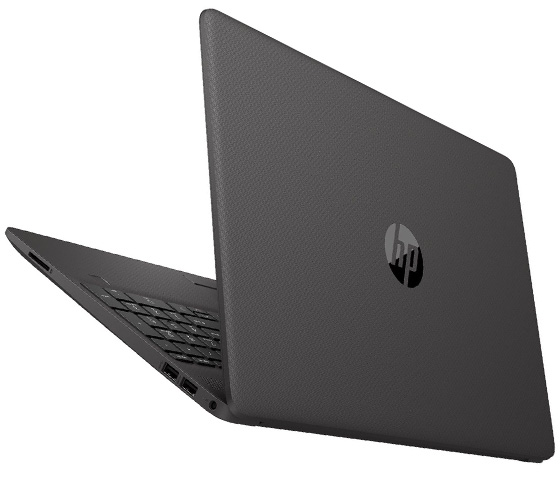
Getting a new laptop is exciting and when it arrives you just want to dive straight in and get down to testing it out. But when you switch it on for the first time there’s always a lengthy set-up process and updates to install, which can be quite time consuming and tricky for those unexperienced. We’ve got the perfect solution, our essential set up service and system check. It’ll save you time and give you peace of mind that everything has been done right, so you can get straight down to enjoying your new laptop.
Start up and critical updates

Display check

Hardware install

Audio check

Keyboard & touchpad check

Battery testing

Ports check

Connections

Webcam check

Once you have found your perfect laptop and added it to your basket, simply check the Essential Set Up Service & System Check For Your Laptop box to get it added to your order. This service is £29.99, it will give you peace of mind knowing there will be no problems and your new laptop will be ready to go straight out of the box, fully checked and updated.