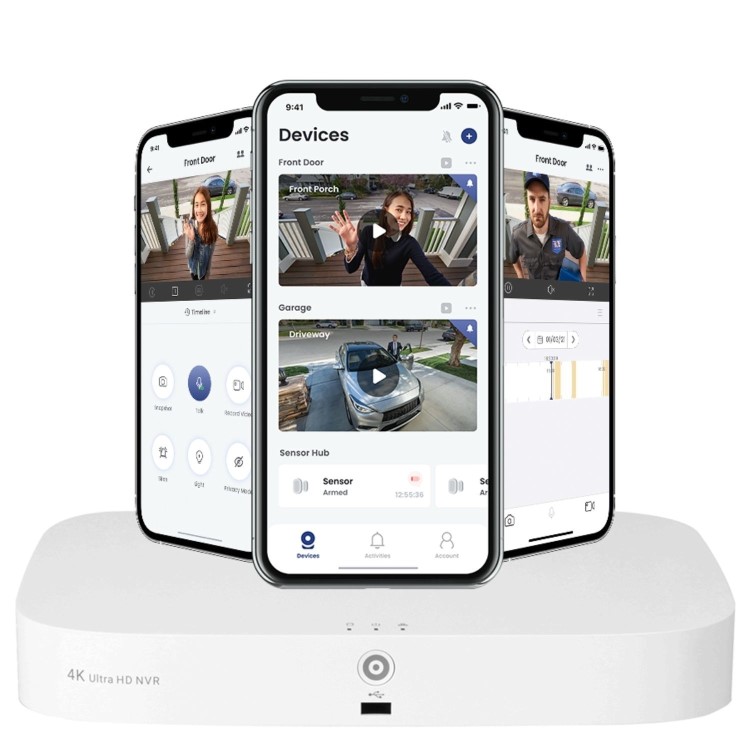As the center of your security system, this 8-channel 4K Fusion Network Video Recorder (NVR) will help you secure your property and your data. With 4K resolution recording, a security-grade hard drive, Smart Home compatibility, and support for Smart Motion Detection Plus and Safeguard features - this NVR's performance is unmatched. It is also unlike anything else on the market. As part of the Fusion Collection, it can accommodate up to two Wi-Fi cameras to open channels, giving you the opportunity to expand your security coverage in new and exciting ways.
Key Features
- 4K Ultra HD Resolution
- Synchronized playback of multiple cameras
- Can handle multiple cameras with 8 Channels to use
- Access live footage on demand, compatible with Amazon and Google
- Smart Motion Detection notifications
- Max 8TB Storage for flexibility
Expand your system with the Fusion Collection
The Lorex Fusion Collection is a set of Network Video Recorders (NVRs) and Wi-Fi devices that are united by our Lorex Home App. Working together, the NVR can essentially "fuse" together Wired and Wi-Fi systems!
Remote viewing from your mobile with Lorex
This NVR is designed for use with our innovative Lorex app. Using this app, you can quickly view your security system remotely and control camera features from your smartphone. The app will also send you motion-activated push notifications straight to your phone to keep you connected to your property at all times.
Works with:
Apple iPhone, Apple iPad, Android Phone, Android Tablet, Apple TV
Add A Sensor Kit!
The Lorex Sensor Hub also uses the Lorex Home App, allowing you to seamlessly integrate Add-On Sensors into your home security.
**Link individual sensors to another Wi-Fi camera connected to the Lorex Home App. N843, N844, N862, and N863 Series recorders also support sensor linking to a wired camera through the Lorex Home App.
Smart home compatibility
Get faster access to your security system by connecting it to your other Smart Home devices. Use simple voice commands to activate camera features with Amazon Alexa™ and Google Assistant™. Use it with Chromecast or Firestick to monitor your security camera footage on a larger screen. Or download the Lorex app on your Apple TV* to view live video in single or multiple feeds. For more information about current smart home integrations, visit our Smart Home Guide.
**Requires Gen 4 or newer Apple TV with support for App Store
Experience the 4K difference
With 4K resolution, nothing is left to the imagination. The higher number of pixels (3840 × 2160 as opposed to 1920 × 1080) gives your video footage superior detail and definition, and clearly outlines the distinct features of objects that appear on camera while maintaining realistic color representation. Having more than 8 million pixels also prevents the distortion or blurring of the image when using the digital zoom.
Smart Motion Detection Plus
This NVR supports cameras that feature smart person, vehicle, and face detection. Thanks to this innovative feature, a motion event and notification will only be created whenever a person or vehicle is detected. This effectively reduces the number of unwanted false alerts.
*Camera models that include Smart Person and Vehicle Detection are required to utilize this feature.
Protect the things that matter with Safeguard
Lorex's Safeguard technology is perfect if you have very specific objects or areas that you need to to monitor. The feature allows you to set-up to three "Missing" areas and one "Left Behind" area. The Missing feature allows you to select important objects of value that you would want to be notified if they are removed from the area. Conversely, the Left Behind feature allows you to select an area to be notified if something is left behind on that area, such as a package.
Panic button
Stop events before they happen. An easy-to-use panic button located on the front of the recorder will activate all lights and sirens on your compatible Active Deterrence cameras to deter potential intruders.
Area search
Find what you are looking for quickly with Lorex's Area Search. Select an area of interest and automatically playback any video footage showing scene changes in that area. Ideal for doorways, drive ways, etc.
Reliable security grade hard drive with no hidden storage fees
Included in the NVR is a built-in security-grade hard drive that has been designed to meet the demands of 24/7 surveillance recording. With the possibility of increasing storage space up to 8TB, there is more than enough room to safely store all motion events that only you can access.
- Record and view video in up to 4K (8MP) Ultra HD Resolution on all channels.
- Digitally zoom in on distant objects for better clarity.
- View synchronized playback of up to 4 cameras at the same time.
- Expand your security system with up to 8 IP cameras with built-in PoE ports.
- Pair your system with up to two Lorex Fusion compatible Wi-Fi products such as Wi-Fi cameras, doorbells, floodlights, and more.
- Stream and record continuous video from your Wi-Fi devices on your recorder.
- Wi-Fi cameras can now record continuously, taking advantage of the hard drive storage space.
- Quickly access your live footage with simple voice commands, compatible with Amazon and Google.
- Control your Active Deterrence cameras features with your voice (compatible with Google Assistant only).
- Support for Smart Motion Detection - Get notifications with the Lorex App when motion is detected from a person or vehicle. Be notified when a person is not wearing mask.
- Use Smart Search to search through recorded footage and filter events for motion detected by person, vehicle or face.
- Max 8TB storage space with no hidden monthly cloud fees.
- Security Grade hard drive designed for advanced processing and the workload of 24/7 monitoring.
- Set up to 3 areas to keep track of items left behind or removed, such as packages or other items of value. Auto-voice messages can be activated when an event takes place.
What's In the Box:
- 1 × NVR
- 1 × AC power adapter
- 1 × USB mouse
- 1 × Ethernet cable
- 1 × HDMI cable
- 1 × Quick Setup Guide
**4K (8MP) IP cameras are required to take advantage of 4K recording.
**Recording time may vary based on recording resolution and quality, lighting conditions and movement in the scene.
**Fusion capabilities are limited to 2 wireless devices per system. Wireless devices require an available channel on the NVR as well as a sufficient signal strength between the device(s) and your
**Wi-Fi router for video streaming. For full details on Wi-Fi cameras compatibility and instructions, visit www.lorex.com/pages/fusion
**Controlling certain features in your security system requires a compatible smart device.
**Availability and performance of certain features and services are smart device dependent and may not be available in all areas or networks. For compatibility, features, and instructions visit www.lorex.com/smarthome
**Compatible with certain Lorex IP and select wireless cameras only. For a list of compatible cameras please visit www.lorex.com/compatibility
**Accessing your security system remotely requires a high-speed Internet connection. Ensure your NVR has a wired connection to a router (not included). A minimum upload speed of 5Mbps is recommended for reasonable video performance. Up to 3 devices may connect to the system at the same time. For the latest list of supported apps and devices, please visit www.lorex.com/compatibility
**HDMI output supports 4K HD for high definition multi-channel live or recorded video viewing. Image quality and resolution is dependent on the type of camera connected to the NVR, as well as TV/monitor resolution.