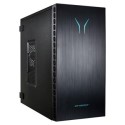Excellent cosmetic condition - looks like new and saves you money.


Save money
Enjoy significant savings without compromising on quality.

Reduce waste
Reduce electronic waste and lower your carbon footprint.

Extensively Tested
Every refurbished device is rigorously tested and repaired by certified technicians.

Warranty included
This device is protected with a warranty covering both parts and labour.
POWERFUL COMPUTING, SPACE-SAVING DESIGN
The ThinkCentre M60e Tiny desktop crams serious performance into a diminutive package. At just 1L, it’s made to blend seamlessly into today’s shifting and shrinking workspaces. The M60e makes big ideas possible with a 10th Gen Intel Core i5 processor, bringing much-needed performance, speed, and potential to every desk.
INDUSTRY-LEADING SECURITY
Innovate fearlessly on the ThinkCentre M60e Tiny desktop. It’s equipped with the reinforced security of ThinkShield—the most comprehensive, end-to-end security solution on the market. It combines industry-leading hardware, software, services, and processes—along with built-in Trusted Platform Module (TPM) 2.0 firmware—to protect your ideas and your business.
EASY EXPANDABILITY
The ThinkCentre M60e Tiny desktop is designed to grow with your business. From industry-specific equipment to legacy peripherals, this desktop can connect them all. Connect to two displays for maximum multitasking and use the front-facing USB-C port for fast, convenient charging and quick data sharing.
SCALABLE UPGRADEABILITY
IT managers will love how easy the ThinkCentre M60e is to deploy, upgrade, and manage, thanks to built-in driver support for older OS versions. Tool-less access to the SSD and memory module make expansion and maintenance fast and efficient.
ENHANCED USER EXPERIENCE
The ThinkCentre M60e Tiny desktop is designed with people—and shrinking workspaces—in mind. Its sleek, modern design and compact 1L housing allow this PC to fit seamlessly into modern offices, small businesses, or retail environments—either customer-facing, mounted out of the way, or bundled with an optional Tiny-in-One (TIO) monitor.