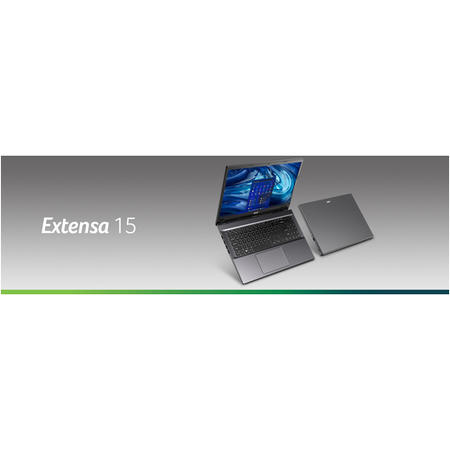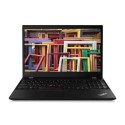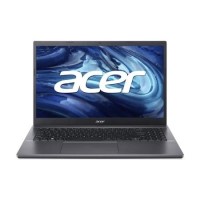Very good condition - may display light cosmetic marks


Save money
Enjoy significant savings without compromising on quality.

Reduce waste
Reduce electronic waste and lower your carbon footprint.

Extensively Tested
Every refurbished device is rigorously tested and repaired by certified technicians.

Warranty included
This device is protected with a warranty covering both parts and labour.
GRADE A2
Maximise your multitasking with the versatile Acer Extensa 15. Powered by 12th Gen Intel Core processors, this 15-inch laptop for small businesses keeps you productive with its comprehensive connectivity options.
Boost your productivity with a 12th Gen Intel Core i3 processor, dual-channel 8GB DDR4 memory and 256GB of SSD storage.
Be positively productive at work with Windows 11, featuring new animations, buttons, and toggles. Quickly organise open apps with Snap Layouts and enjoy seamless integration with Outlook and Calendar.
Stay connected to colleagues with a 720p HD webcam featuring Acer TNR (temporal noise reduction) technology for better video calling in low-light conditions and reduces flare, as well as dual speakers with fuller, higher-quality sound.
The 1080p FHD display is perfect for web browsing or watching movies with a sharp, detailed view of what’s in front of you. And with Acer BlueLightShield, give your eyes a break from the negative effects of blue light exposure.