Very good condition - Possible light cosmetic marks
Warranty
Enjoy the peace of mind that your product is covered with a guarantee on both parts and labour.
Very good condition
Possible light cosmetic marks but in full working order. Rigorously tested and checked by our team of expert engineers.
What's in the box
A charging cable will be provided. However, no further accessories are included unless otherwise stated in the description below.
Limited Stock
Our refurbished products sell out quickly, so be quick and get a fantastic product at a fraction of the new price.
The distinctively elegant ZenBook Flip 13 has an all-new design that combines ultimate portability with supreme versatility. Its sleek NanoEdge display and 360° ErgoLift hinge make ZenBook Flip 13 extra compact, and the super-slim 13.9 mm chassis houses a wide range of I/O ports for easy connectivity. Its Intel® Core™ processor gives you effortless performance for on-the-go productivity and visual creativity. ZenBook Flip 13 is the versatile and powerful all-rounder that’s your perfect business or creative partner.
Flex with style The 360° ErgoLift hinge on ZenBook Flip 13 has a silky-smooth, stepless action that holds the display securely at any angle. It offers the versatility to work or relax using any mode you choose: laptop, tent, stand or tablet. The ErgoLift hinge is also torture-tested to ensure maximum reliability for total peace of mind.
Thin, light, and fully connectable
ZenBook Flip 13 is designed for effortless portability. It’s surprisingly light — just 2.87 lb — and a mere 13.9 mm thin, so it’s perfect for on-the-go productivity and creativity. Even with its super-slim design, ZenBook Flip 13 is packed with I/O options: with HDMI, USB Type-A and two Thunderbolt™ 3 USB-C® ports, it’s the world’s thinnest convertible laptop with such an impressive list of ports!
Maximum display precision
Artists, photographers and designers will love what the NanoEdge display combined with the optional ASUS Pen can offer. The smooth-as-silk touchscreen supports the 4096 levels of pressure sensitivity that the ASUS Pen offers, providing an upgraded experience that makes ZenBook Flip 13 your perfect choice for casual creativity, note-taking and intuitive editing in any supported app.
Silky-smooth power
The versatile ZenBook Flip 13 offers uncompromising performance. Every component has been selected and tuned to deliver the best possible performance. The result is a compact, ultraportable powerhouse that’s faster than ever before. Its new generation processing power always delivers the smoothest experience, however demanding the task.
Convenient connectivity
A comprehensive set of high-performance I/O ports gives ZenBook Flip 13 the connectivity you need for flexibility in the office or on the road. It even has HDMI and USB Type-A ports — a remarkable engineering feat in such a slim chassis — along with two Thunderbolt 3 USB-C ports with Power Delivery and DisplayPort support for ultrafast and versatile connectivity.
Fine-tuned with ASUS WiFi Master Premium
ASUS offers a comprehensive range of wireless connectivity solutions. The WiFi 6 in your ZenBook Flip 13 allows you to load online content in the blink of an eye, and it's made even better by ASUS WiFi Master Premium technology, which includes ASUS WiFi Stabilizer and ASUS WiFi SmartConnect. For rock-solid stability in your WiFi connections, WiFi Stabilizer filters out wireless interference, so you’ll always enjoy the fastest possible speeds. WiFi SmartConnect automatically selects the best WiFi source, so your laptop connects seamlessly to the best WiFi signal and known mobile hotspots.
Get the very best from your PC with MyASUS
MyASUS is the easy way to access handy ASUS apps that help you get more out of your laptop or desktop PC. Multitask using your iOS or Android phone with your PC, optimize your PC’s performance, or contact after-sales service and support. There’s also a huge range of popular app downloads and exclusive offers just for you!
Ultimate user experience
From its camera to its touchpad, living with ZenBook Flip 13 is always a satisfying experience, thanks to a host of productivity-enhancing features.
Harman Kardon audio
To give ZenBook Flip 13 unsurpassed audio capabilities, the ASUS Golden Ear team cooperated with audio specialists Harman Kardon to produce high-quality stereo speaker experience and surround-sound effects that envelop you with cinema-quality audio. A special smart amplifier ensures maximum volume with minimum distortion for powerful, clear sound. ZenBook Flip 13 delivers the most incredible sound from any angle!

































